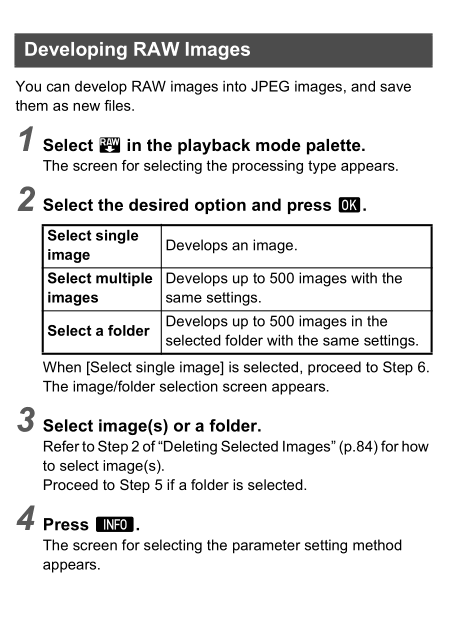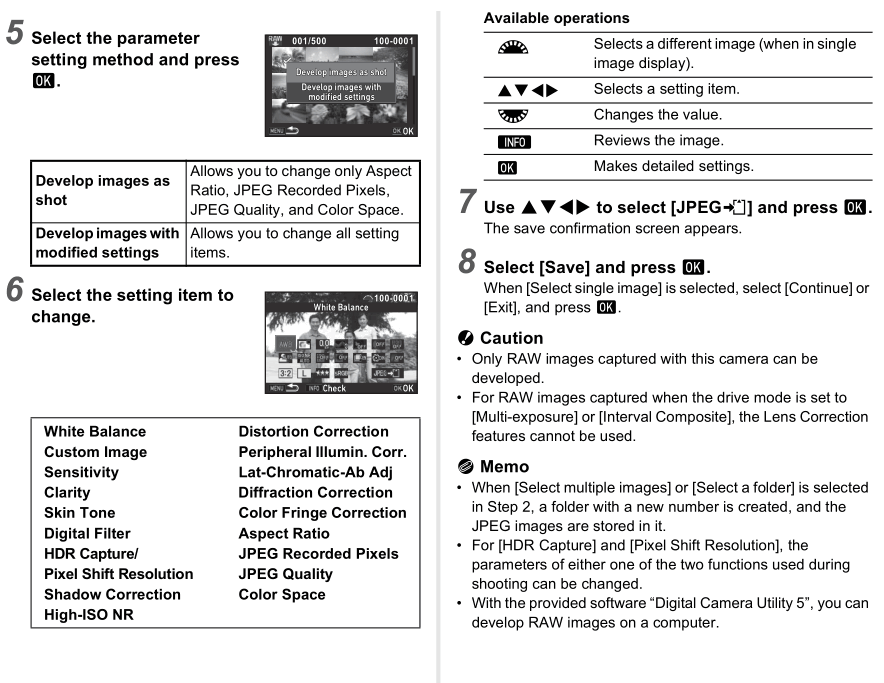Originally posted by pschlute
Originally posted by pschlute 
I can't imagine your iphone can do as good a job of raw converting a DNG file as software on a computer or your camera itself. Why not just stick to jpeg from the camera ?
DNG files are not actually "photo files like .jpg or .tiff. They need to be converted first. I don't use the Pentax software but perhaps it only works with Pentax native raw system .PEF ?
Well, I am now.lol. Its a couple trips that I took pics on that I have not been able to "publish". I didnt put that, sorry. But the problem happened when I was encouraged to try just shooting DNG/RAW images,(which is why I have a couple trips wrth of photos I want to convert.)
and I have tried the DNG, and PEF, all the settings in the camera, with no luck on opening them anywhere.
I didnt honestly think about putting the card back into the camera and tell it to convert, although that surely will take a while.
---------- Post added 03-30-19 at 06:40 PM ----------
Thanks everyone for the replies! I will look into the ideas and see what I can figure out! John


 Similar Threads
Similar Threads