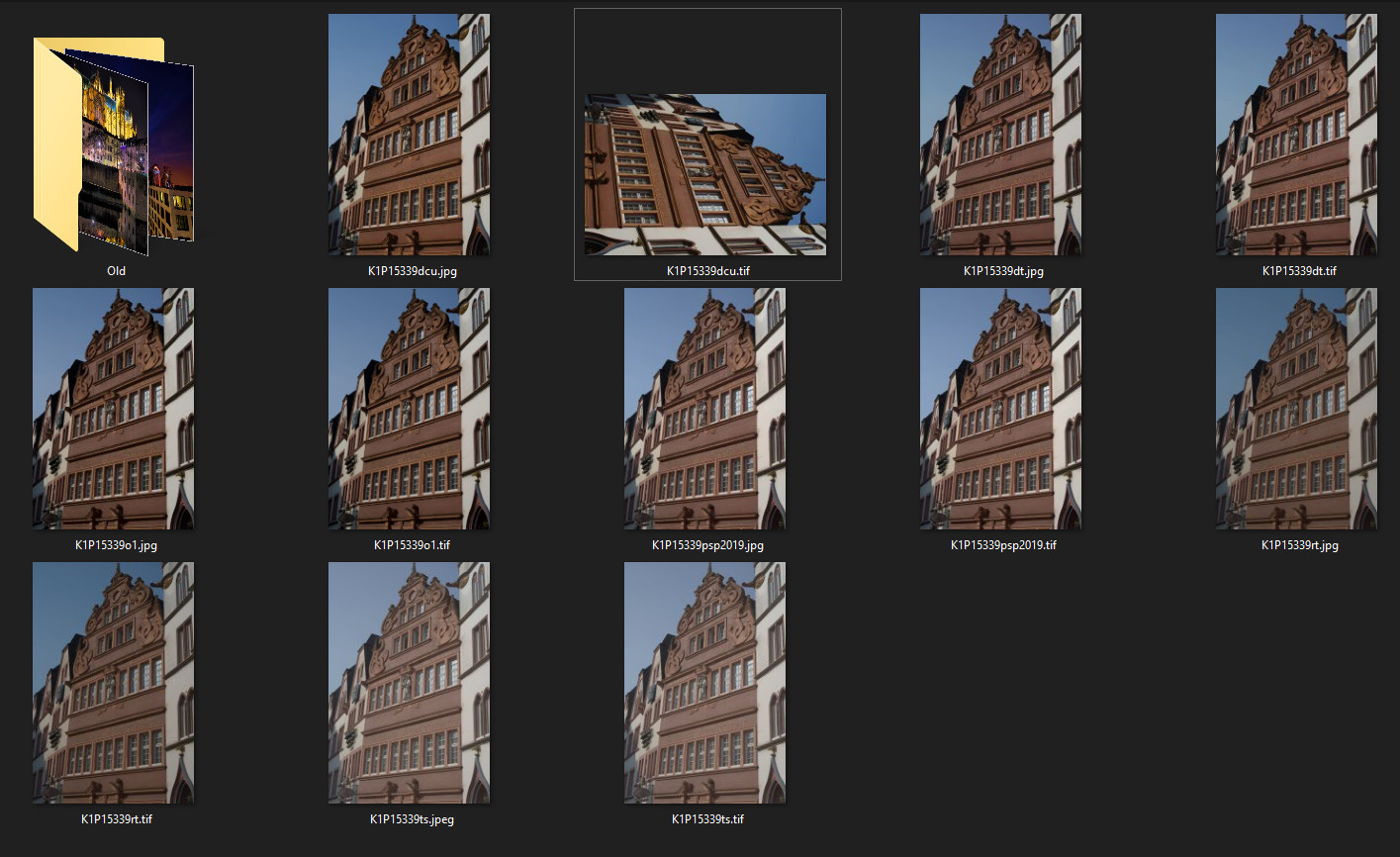Originally posted by Kobayashi.K
Originally posted by Kobayashi.K 
File | Save as With Image Processing ...
Options | Tab Image rotation | change image rotation / Rotate the image data
Ok ! I changed to first then to second option and now it seems to be ok.
 Originally posted by stevebrot
Originally posted by stevebrot 
IIRC, JPEG supports an orientation flag, while TIFF does not. EXIF has a orientation tag, but such is descriptive, not prescriptive. How software displays depends on the software and whether it retains display settings for each image in a database or sidecar file.
When you look with Exiftool at the files, the DCU Tif file has an Orientation tag : Rotate 270° CW when the other have : Horizontal (normal), the imagewidth tag is 7360 and imageheight tag is 4912. The contrary of all other tif files...
The Jpeg doen't seem to be affected because they don't have imagewidth and imageheight tags, only ExifImageWidth and ExifImageHeight.
But now everything seem to be normal after changing the image rotation.
Thank you all for your help ! It was perhaps an old parameter of DCU 4...


 Similar Threads
Similar Threads