 Originally posted by Kozlok
Originally posted by Kozlok 
Indeed. The bit I found quite interesting is the OP had asked, how does he achieve this matte film like effect...and there it is in LR labeled matte and everything.
I don't remember that preset being available in earlier versions of LR... I'll have to check on my other PC later (I have LR6 stand-alone installed on that). In any case, knowing how it's achieved allows the effect to be created in virtually any raw development software, as well as in Photoshop, GIMP, etc.
It's also worth bearing in mind that, as with any preset or manually-applied adjustment, what we've discussed in this thread is a starting point. Some photos will look better with further adjustments to the tone curve, contrast, saturation, colour HSL etc.


 Similar Threads
Similar Threads 



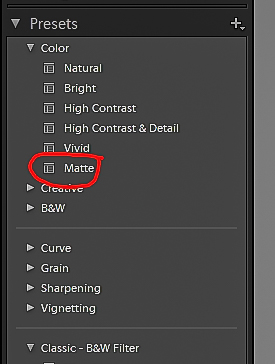













 Post #1 by Alnjpn
Post #1 by Alnjpn








