Hello everyone,
I open this thread, still non-existent on Pentaxforums.com, about the
Cobalt Image site. These are color filters, which allow you to switch from one device to another, while having the same rendering on the screen. This colorimetric rendering would come as close as possible to reality, allowing a better tonal gradient, while eliminating the over-saturation artefacts used by the various brands of digital cameras. In other words, we would have a better calibration. Different filters are available as needed.
Many of those I have read are very happy with the results.
There are different types of pack:
- the DNG base pack which allows you to work on Photoshop, Lightroom, Luminar, DxO PhotoLab, RawTherapee (but also Capture One) and which offers Standard, Neutral, Flat, Repro filters. This pack is required to use the following packs. So you can have different base packs, as many as you have cameras, but a single pack of one of the following options is enough to use all the combinations according to the different cameras you have.
- emulation packs for boxes different from yours
- Emulation Film Packs of the brands Fuji, Kodachrome diapo, Kodak Films negatives.
There is a 15% discount code until the end of August 2021: justforFM
Any experience is welcome.
PS: I find it very interesting to be able to take advantage of an extended calibration on the one hand, then to switch from one camera to another (Pentax K-1 & Panasonic DC-S1) without worrying about the original color differences thanks to these filters ... thank you to LudisR by the way for insisting and for having convinced me of the merits of these filters ...


 Similar Threads
Similar Threads 




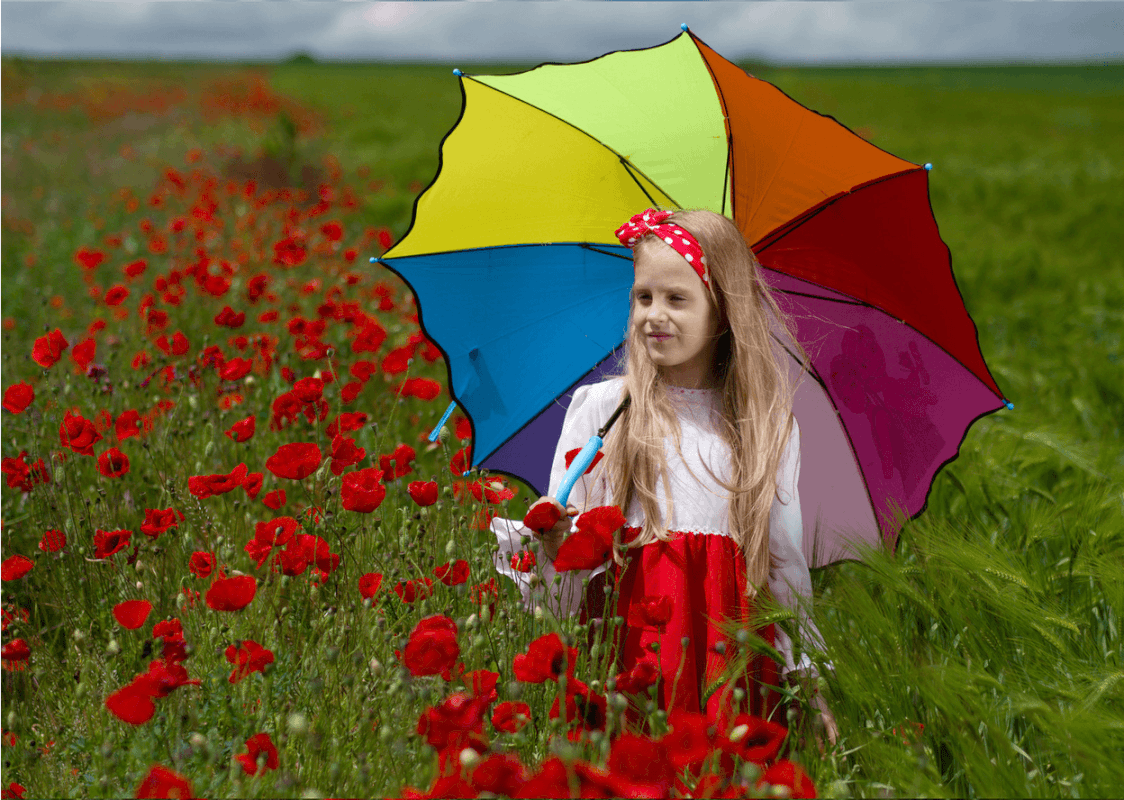










 Post #4 by ALLinONE
Post #4 by ALLinONE








