An update to my original post. I decided to get a new custom build workstation. CPUsolutions were extremely helpful, working with me to get what I needed for my 2k budget. We had to switch components several times and eventually came upon the perfect build for my needs. I received the new system and it far exceeds my expectations for photo editing and raw development. I appreciate all the suggestions and comments from everyone as it gave me a guideline for the minimum system requirements to request.
500 gb ssd for the operating system
1 tb ssd for storage and workflow
64gb ram
Here is the system I settled on.
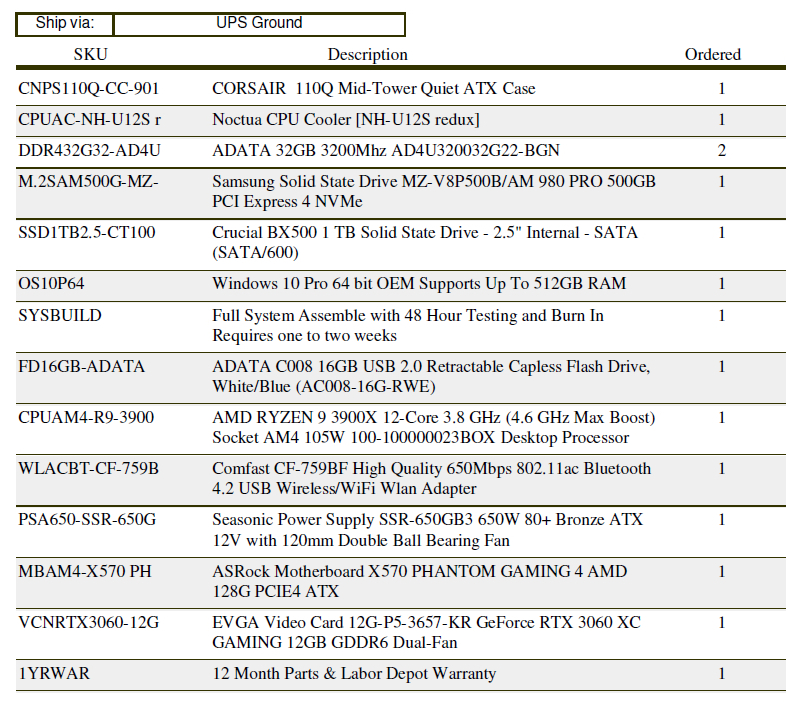
*********************************
I apologize if this has be covered previously, just point me to the thread I missed. Thanks everyone in advance.
I cannot afford to go Apple both financially and by way of switching to a new operating system since I have been working with Windows since 1994. At this point in my life it is not an option for me.
The system I bought about 5 years ago (specs below) has done me well. I added more ram for 32 gb plus a better graphics card. However, it still bogs down when using Lightroom and Photoshop / Affinity Photo to the point of being frustrating and unproductive. I shoot RAW and batch process / x-rite color correct a few hundred images at a time for ebay sales. I need a system that will just work and take care of me for the next five years that will allow me to do more than one task without needing a hand crank to help. (continued below)
CybertronPC Borg-Q Gaming Desktop - AMD FX-4300 3.8GHz Quad-Core, NVIDIA GeForce GT 710, 8GB DDR3 Memory, 1TB HDD, DVD±RW, Microsoft Windows 10 Home 64-bit
System: AMD FX-4300 3.80GHz Quad-Core | AMD 760G Chipset | 8GB DDR3 | 1TB HDD | Genuine Windows 10 Home 64-Bit Pre-Installed Graphics: NVIDIA GeForce GT 710 1GB Video Card | 24X DVD±RW Dual-Layer Drive | Audio: 7.1 Channel | Gigabit LAN | Keyboard and Mouse Expansion Bays/Slots Total(Free): 3(2) Ext. 5.25" | 4(3) Int. 3.5/2.5" | 1(1) PCI | 1(1) PCI-E x1 | 1(0) PCI-E x16 | 2(1) DIMM 240P
Connectivity: 4x USB 3.0 | 2x USB 2.0 | 1x RJ-45 Network Ethernet 10/100/1000 | Audio | 1x HDMI | 1x DVI | 1x VGAChassis: Apevia X-Sniper 2 Gaming Mid-Tower w/450 Watt Power Supply
This site has some great recommended hardware and specifications for a photo editing workstation.
Best Computer for Photo Editing [2021 Guide]
My limit is about 2 grand plus or minus and I don't want to make the wrong choice, even if I need to spend a little more. Please share any recommendations or suggestions on brands and out of the box solutions that you may have experience with. I don't shoot video, but may like to go with a 4k screen at some point and solid state hard drive for work and storage. CPU Solutions offers some possible workstations. Will they do the job and what will I need add to make it so.
Buy Computer Servers & PC Workstations | CPU Solutions
Following is a condensed version of the recommendations. Quite overwhelming.
CPU Recommendations
AMD Ryzen 5900X, 12-Core $549
AMD Ryzen 5800X, 8-Core $449
Intel i9 10900K, 10-Core $550
Intel i7 10700K, 8-Core
Budget Pick: AMD Ryzen 3600, 6-Core
Programs like Photoshop and Lightroom deliver the best performance when they’re paired with generalist processors, like the Ryzen 9 5900x or the Intel i9 10900K.
An entry-level GPU won’t be much of a bottleneck with sub-4k monitors, but you’ll need to spend more if you’re planning to invest in high-resolution displays.
GPU Recommendations
Nvidia RTX 3080
Nvidia RTX 3070
Nvidia RTX 3060 Ti
Nvidia RTX 1660 Super
AMD Radeon RX5700
AMD Radeon RX5700 XT
Budget Pick: Nvidia GTX 1660Ti
In our RAM for Video Editing guide, Alex recommends 32GB (or more) of RAM for videographers who have a tendency to multi-task. The same goes for photo editing.
RAM Recommendations
Corsair LPX Vengeance 16GB DDR4 3200Mhz
Corsair LPX Vengeance 32GB DDR4 3200Mhz
Corsair LPX Vengeance 64GB DDR4 3200Mhz
If you’re handling photos in volume, though — shooting full-time, shooting stock photography, or supporting multiple photographers — I’ll always recommend a multi-SSD configuration with an HDD for archiving, right out of the gate.
For the ultimate performance, you can even consider an NVMe SSD. These are a bit more expensive than regular (SATA) SSDs, but many times faster.
Finding The Best NVMe SSDs: Value, Speed, Optane, and more
Monitors wide gamut ?
Best Monitor for Graphic Design, Video Editing & 3D Animation (Updated)
If you want to go with only a single Monitor you should consider a larger one, with a high resolution that will fit both your Software Interface and your Footage on the same screen, without having to switch between maximizing or expanding different areas of your Software all the time.
Going 27” or larger with a WQHD Resolution or even 4k Resolution would be recommended in this case.
The best Monitor for creative and visually demanding work should have the following features:
Panel Type: IPS Panel
Surface Finish: Matte Reflection
Color Accuracy: Adobe RGB and sRGB should be as high as possible percentage-wise
Color depth: 8bit for most, go 10bit Color Depth if you know you can make use of it
Size: at least 24” at Full-HD Resolution, the larger the Monitor the higher the Resolution should be
Contrast: static contrast ratio of at least 500:1, better 1000:1 (not dynamic contrast!)
Brightness: Depends on the brightness of your work environment, but good specs are between 300 – 350 cd/m²
Refresh Rate: 60Hz Refresh Rate for most. If your Work entails high-speed footage or game-design, go 100Hz, 120Hz or 144Hz
Multiple Monitors & Type: I recommend at least two Flat, Standard-sized Monitors over Ultra-Wides or Curved Monitors for professional work
Additional Features: If you need them: Pivot, USB / Audio Connectors, Multiple Display Connectors such as HDMI, DVI, VGA, Display Port, VESA Monitor Arm Mount Capability, Speakers
Specific Monitor Recommendations
Best Allrounder: Dell UltraSharp UP2716D, 27″
For serious color work: Eizo ColorEdge CG2420, 24″
Extreme Budget: Philips 276E8VJSB
4K + Color Accuracy: ASUS ProArt PA329Q
Color-Accurate QHD: BenQ SW271 27”
Photographers tend to work with a lot more external data, which inevitably means messing with card readers, USB hubs, NAS enclosures, network bridges, and the like.Choosing a larger and/or less aesthetic case that has more I/O ports, or specifically integrating a high-speed hub into your base build plan, can be a good idea.
Case Recommendations
Mid-Tower (Standard-Sized Build)
Phanteks Enthoo Pro ATX Mid Tower Case
Corsair Carbide Series 200R ATX Mid Tower Case
Corsair Carbide Series 275Q ATX Mid Tower Case
PSU Recommendations
550W: Corsair CX Series CX550 550W ATX 2.4 Power Supply
760W: Corsair Professional Series Platinum AX760 760W Power Supply
1000W: be quiet! Straight Power 11 1000W ATX 2.4 Power Supply
Last edited by FlyingEagle; 10-18-2021 at 08:47 AM.
Reason: Update and outcome


 Similar Threads
Similar Threads 


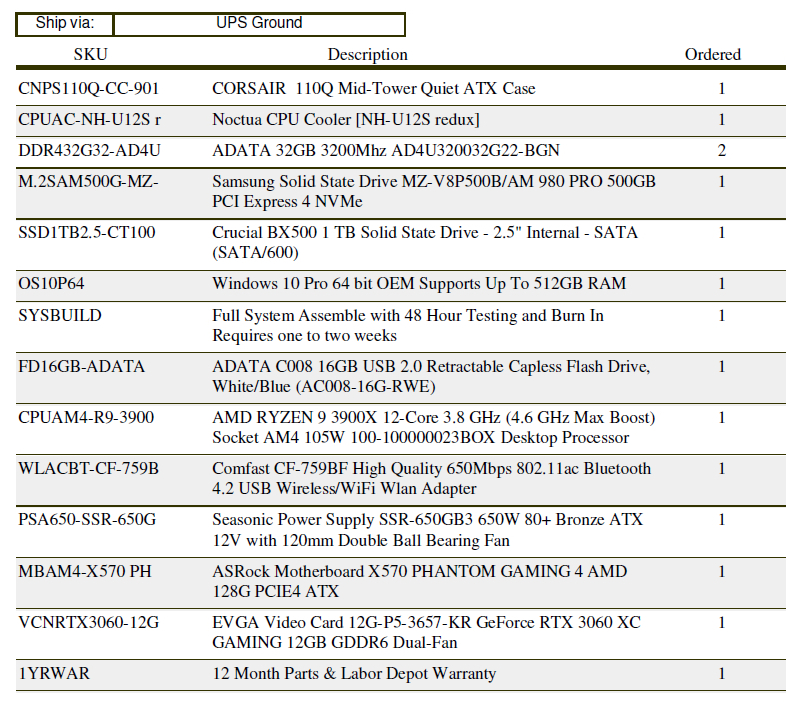





 The Samsung EVO drives are very good; something like the 860 EVO would be fine, and is inexpensive... but I can also recommend the Crucial MX500 which is a little bit cheaper and offers very similar performance.
The Samsung EVO drives are very good; something like the 860 EVO would be fine, and is inexpensive... but I can also recommend the Crucial MX500 which is a little bit cheaper and offers very similar performance. 




 Post #27 by mattb123
Post #27 by mattb123








