 Originally posted by jpzk
Originally posted by jpzk 
Thanks Mutters.
I have answered/questioned within your text ... in
blue!
 Have a great Christmas too!
Have a great Christmas too!
JP Hey Jacques
I think it's fairly well known that the K-7 is "comparatively" noisy at low iso.
This is me coming from the K10D btw. So keeping that in mind, from 400 to 3200iso the K-7 kills the K10D.
As you know, it's a different story coming from a K20D.
Definitely give bracketing a go!
What that opens up also is the ability to combine the exposures HDR wise.
That can be done to taste, and it definitely reduces noise.
Yes, I do leave the Shadow Correction OFF.
Certainly try Highlight Correction. To me it's one of the huge bonuses of the camera.
Dark red blue, hey?

mutters
Edit: Recently I had to edit some text out of a photo for a client.
The exif revealed that it had been taken by an EOS 1D at 400 iso.
Man, the noise in that image was incredible - lots of chroma and a good dose luminance.
We,ve come a long way, I tell you!
Last edited by Mutters; 12-18-2009 at 08:55 PM.


 Similar Threads
Similar Threads 




 ( I have too, btw )
( I have too, btw )




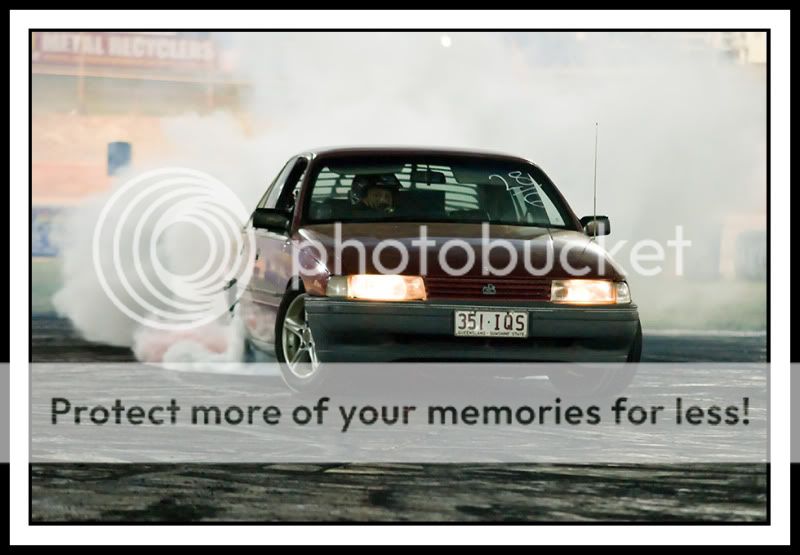




 Post #33 by GregK8
Post #33 by GregK8








