 Originally posted by MacGirl
Originally posted by MacGirl 
Using Bridge, you just need to go to Menu>Tools>Create Metadata Template; set up the copyright infomation and save the template. Once you have that set-up then you select/highlight the folder or images you want to apply it to and return to Menu>Tools>Append Metadata>select template.
Thanks. It didn't work quite that way for me but you got me pointed in the right direction.
I'm using CS2 (legal, not pirated, so all the tools should be there). I don't have the above mentioned option in my version - no "Create Metadata Template" option in Tools. Adobe Help Center was my friend. The way I had to create the template was to select an image, go to File --> Info. Then edit the information in the info fields to reflect what I wanted, THEN use the option of saving that as a metadata template. After that... I was off to the races.
Thanks mucho. BTW, I'll also go look at the Microsoft software out of curiosity; thanks for pointing me at that as well.


 Similar Threads
Similar Threads 







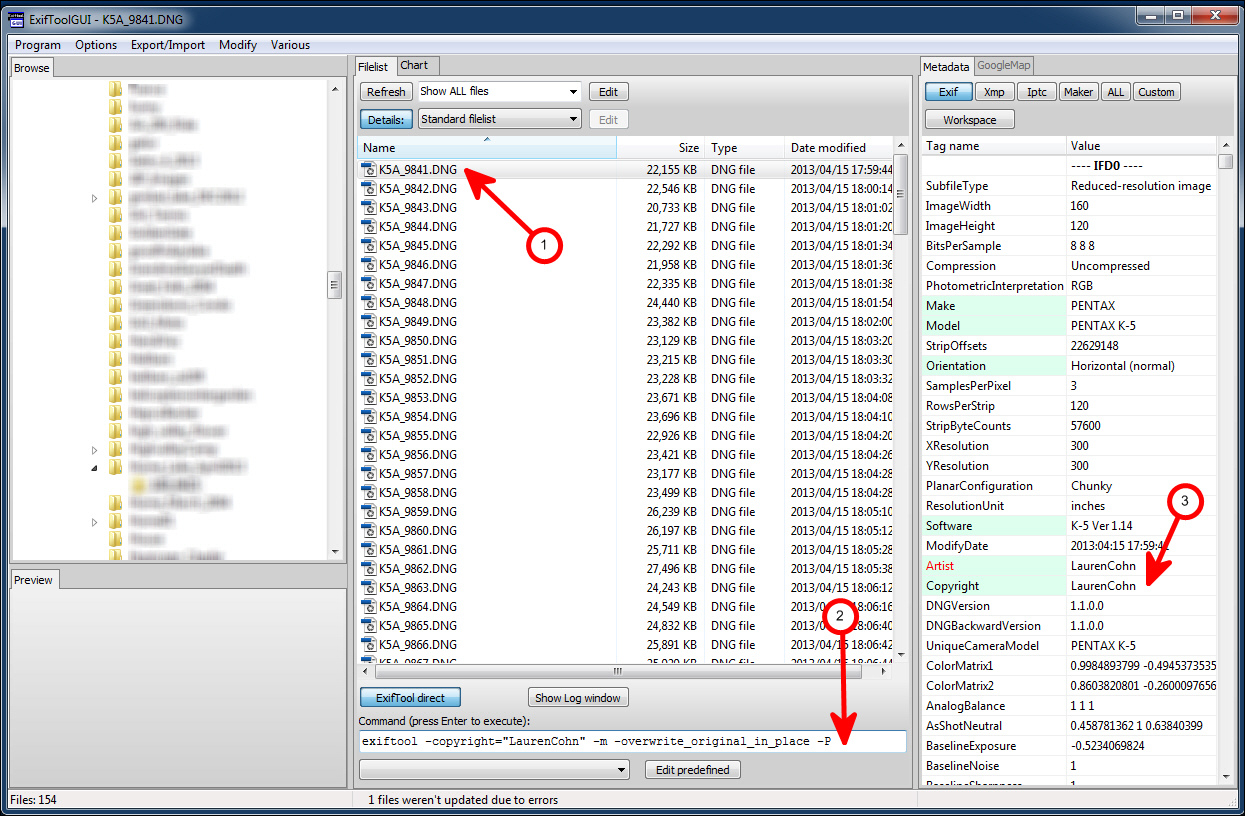





 Post #15 by LaurenOE
Post #15 by LaurenOE








