Consider the vertical FOV of the scene you wish to capture, and choose an appropriate focal length to capture that height. The best way to insure you have enough resolution in your file to print them, is to orient your camera vertically (on it's side) and consider that your lens' "horizontal" FOV will capture the height (on a K-5, that's 4920 pixels or about 20 inches at 240 dpi). Like others have said, choose a stable tripod and a good rotation device (and be sure your camera is level), and keep things away from the foreground.
If you want details in the foreground (and depending on the lens, that could mean within 10 feet), then parallax will be a problem.
See here for an explanation. In this case, you would need an adjustment rail (sometimes called macro rail, or panoramic nodal adjuster) to
move your camera backwards on top of the tripod so the rotation point (of your ballhead or panning base)
is under the lens, not the camera sensor plane (where the tripod mount is). The closer objects are to your camera, the more "calibrated" your adjustment of the rail to the lens must be. In general, just putting the rotation point under the center of the lens will help with most parallax issues.
Nice illustration, BTW!








 Similar Threads
Similar Threads 


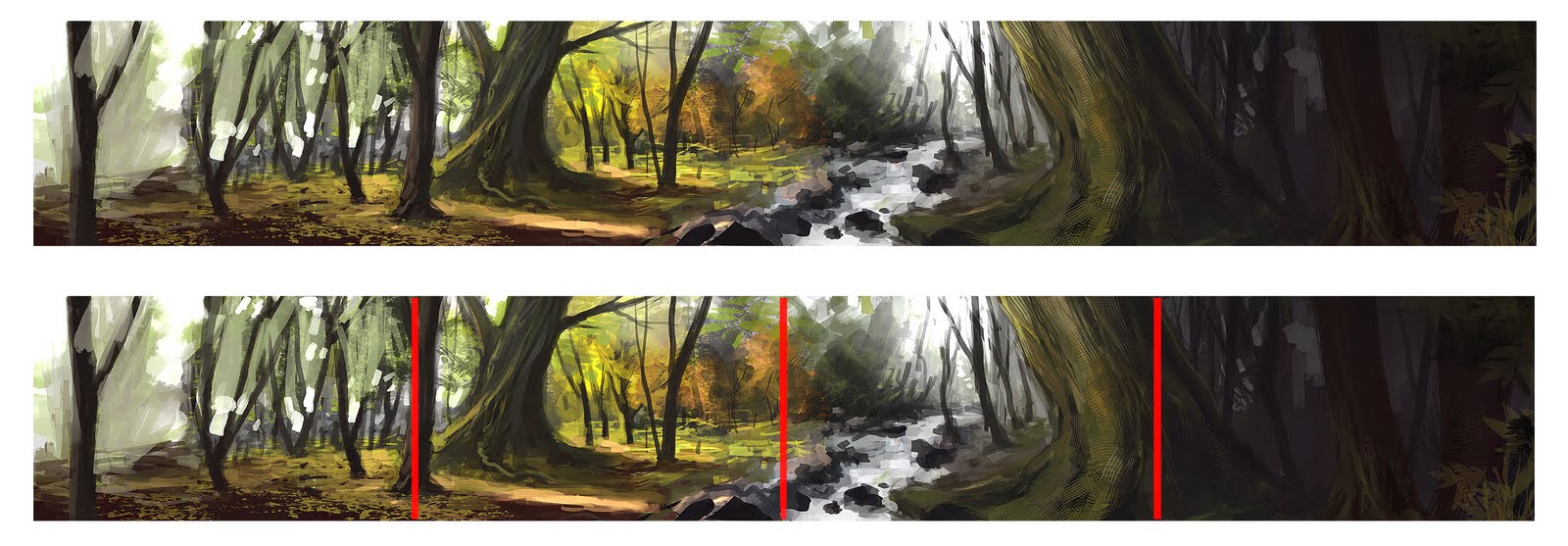












 Post #12 by Racer X 69
Post #12 by Racer X 69








