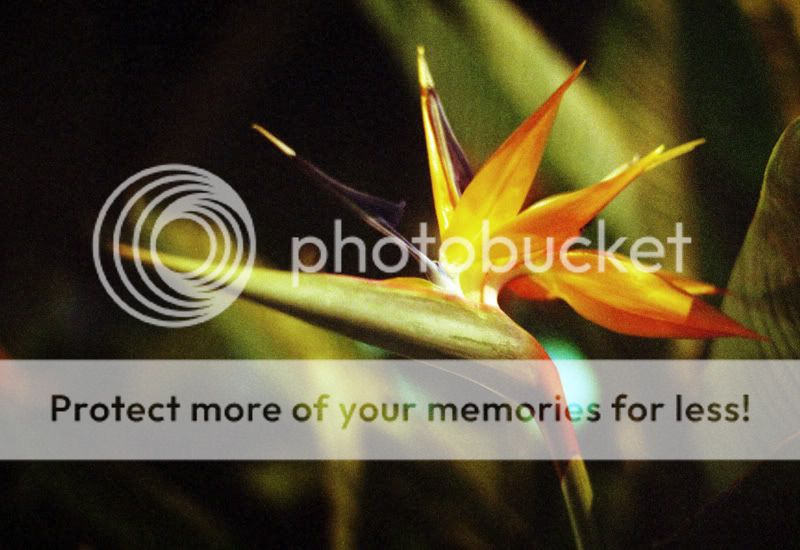|
| Search this Thread |
| 03-17-2008, 02:48 AM | #1 |
| Fun with Grain | |
| 03-17-2008, 05:41 AM | #2 |
| 03-17-2008, 10:09 AM | #5 |
| 03-17-2008, 10:39 AM | #6 |
| 03-17-2008, 11:41 AM | #7 |
| 03-17-2008, 05:32 PM | #8 |
 |
« Have you ever successfully contacted Keh.com via e-mail?
|
Pentax Photo Gallery and the eye of the beholder »
| Bookmarks |
| Tags - Make this thread easier to find by adding keywords to it! |
| camera, grain, iso, issue, pages, photography |
 Similar Threads
Similar Threads | ||||
| Thread | Thread Starter | Forum | Replies | Last Post |
| Show us your grain! | artobest | Film SLRs and Compact Film Cameras | 354 | 04-04-2012 12:13 PM |
| People grain? | krystalgem85 | Photo Critique | 1 | 05-27-2010 09:22 AM |
| Gimme some Grain! | germar | Film SLRs and Compact Film Cameras | 32 | 08-03-2008 11:17 PM |
| Grain Fix | user440 | Digital Processing, Software, and Printing | 2 | 02-26-2008 06:17 AM |
| Ringlight final test... fun fun fun! | codiac2600 | Post Your Photos! | 16 | 02-04-2008 12:33 AM |