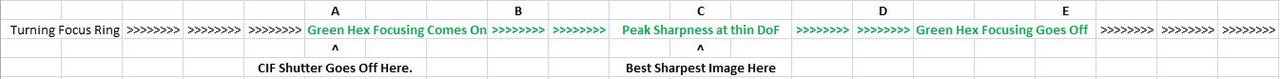Originally posted by Jim Dandy
Originally posted by Jim Dandy 
Great information and very helpful in trying to get the most efficient "work flow". I have to make the new thumb positioning on the AF/AE lock a habit but think my results will be better once I get the muscle memory. Combine with focus type changes and getting in/out of burst mode and it will up my game. Keep up the good info!
Something I have recently discovered that is sorta relevant to this topic and workarounds (back button focusing etc) but related more to manual focusing I thought I would share.
I use Capture In Focus quite a fair bit, however the problem with this is the 'focus confirmation' is not a singular point but a range from which the camera says everything between shot between A---E should be in focus, when really (and especially true when shooting wide open) it's at point 'C' that genuine focus is achieved and not at any other range. Lemme try and give a better visual representation.
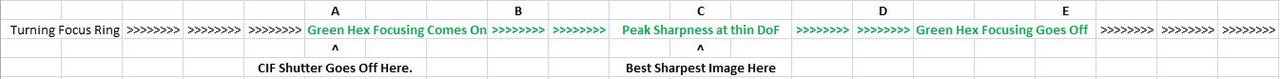
What I tried yesterday and had a decent amount of success with is setting the Shooting mode to Burst and set it to High, then when the CiF activates slowly rotate the focusing ring as it's bursting. What happens is I get several images over range of A-E but at least some shots are taken at Point C which gives the sharpest image out of the lot. This seemed to work out pretty well, in fact better than doing a AF.C or AF.S burst shot, because with those scenarios the AF might lock on point A, B, D or E and take the entire burst over one of those values, but not across them all at once.
I haven't tried it yet, but this might also be feasible with some lenses that support Quick Shift, you could use the back button focus to initially lock onto the target, then as you burst fire the shot slowly rotate the focusing ring to try and land a spread of shots across the focus range rather than a heap stuck on what might not be the optimum focus point (that the camera initially captured).
For me anyway I just think this illustrates another reason why back button focus is handy, because I typically have my MF glass attached and my camera in 'AF' mode, this allows me to take both CiF shots
as well as non CiF shots just by deciding whether to hold down the back button (CiF) or not.


 Similar Threads
Similar Threads