Last week I went out shooting the Milky Way. I'm still processing the take (with a brand new different work flow, and utilities). I had processed these shots - actually panoramas and in looking at them I decided that they may be interesting to post. Both were taken with the K1, DFA 15-30/f2.8 @ f8 infinity focused, on a tripod from the same exact place - and 7 minutes apart (and someone turned off the lights during the break). They were both stitched and processed in LightRoom Classic.
The first one was bracketed @ +/-2ev
The second one was using Pixel Shift (which automagically DeMosaices the PS file and renders the image using all 4 PS images)
I've done a little work with Pixel Shift before, but in looking close I saw some remarkable detail that I had not seen earlier (well my old copy of LightRoom 5.6 didn't support PS, and also I just started using Raw Tharapee). So, I was going off the results in the in-camera processed image.
This cholla (and you absolutely do NOT want to even get close to them - as they will jump out and lodge their fish hook spines in you [and yes I had a pair of needle nose pliers in my backpack]) is about 10 feet away from the tripod, on the extreme left side of the panos. Yes, the lighting is dramatically different, but even in the reduced lighting environment the detail is substantially improved. Now, this was not intended to be a scientific comparison is any way - even with all the differences, I was just really impressed.
I'm going to pretty much bypass bracketing and just go with PS, unless there is some reason not to. Also, just to note that the dynamic lighting involved with the PS when I was shooting, there are some very fine artifacts due to the changing lighting conditions. The artifacts are so small, they are nearly impossible to see unless you go to about 300% looking for them.
______________________
Just for grins - I added two chipouts from the background. Due to the changing lighting conditions, there are some features that are better on one, while other features are better on the other....

Last edited by interested_observer; 07-11-2019 at 09:22 PM.
Reason: added last 2 images


 Similar Threads
Similar Threads 







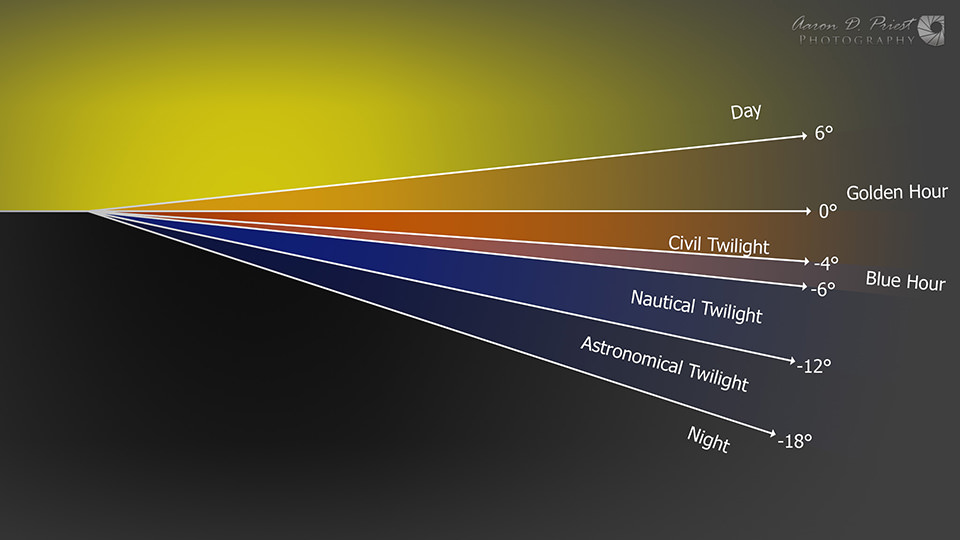




 Post #9 by jbinpg
Post #9 by jbinpg








