 Originally posted by OregonJim
Originally posted by OregonJim 
You can't get a valid white balance through the filter. You also can't use the meter to calculate exposure. What sort of exposure times have you been using? Usually, you'll need to be in the "several seconds" range. You will always get the red tint unless you physically remove the internal IR blocking filter and replace it with a hot mirror filter (either internally or on the lens). But then your camera will only be good for infrared - no more "normal" pictures. Most people reduce the image to B&W before PP.
From browsing over IR threads here I was under the impression that it was possible to simply use the R72 filter. I do not want to go completely IR at this time. Was I wrong?
I have been calculating the exposure by framing the scene and setting the aperature to f8+. I then would change the shutter speed to net me +1 or so exposure. after I had that set, I would slip on the filter and press the shutter release.
Here is an example of what I am getting consistently with this method:
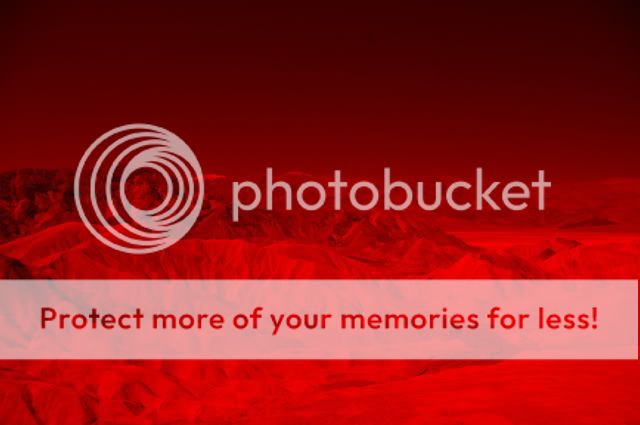
ISO 200, 20mm, 1/4s shutter speed, f11, auto WB.
I came across a blog that had similar issues with the red channel and his solution was to pull a custom WB of green through the IR filter (which prompted my question)


 Similar Threads
Similar Threads 





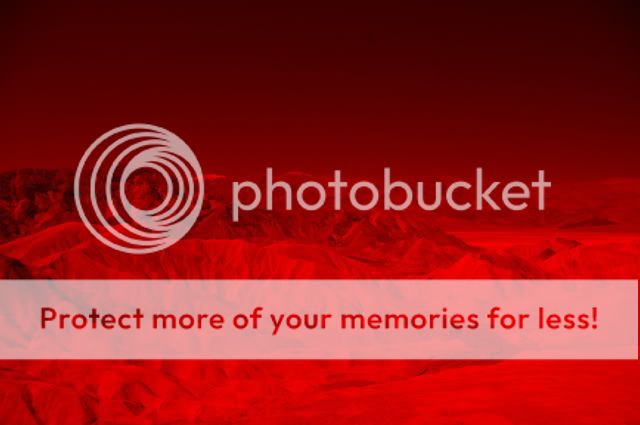





 To expand a little, the camera is likely to give an "N.G." error ("No Good") when attempting to capture a custom white balance through an IR filter. Having said that, the R72 filter is 'iffy' - since it extends pretty far below IR and into the visible red region, you 'might' be able to get the camera to lock WB if you point at a bright, pure green/blue surface. But any of the higher numbered filters (low pass cutoff above 720nm) will most definately confuse the camera's custom WB. You'll have to set it manually in camera - adjusting in PP won't help as you'll have already blown out the red channel.
To expand a little, the camera is likely to give an "N.G." error ("No Good") when attempting to capture a custom white balance through an IR filter. Having said that, the R72 filter is 'iffy' - since it extends pretty far below IR and into the visible red region, you 'might' be able to get the camera to lock WB if you point at a bright, pure green/blue surface. But any of the higher numbered filters (low pass cutoff above 720nm) will most definately confuse the camera's custom WB. You'll have to set it manually in camera - adjusting in PP won't help as you'll have already blown out the red channel.




 Post #10 by xs400
Post #10 by xs400








