I received the screen today. Barely 10 days since I paid for it (From China to Albania, South Europe).
It arrived in a small envelope.

The screen it's self was packaged in a memory card holder. It's quite sturdy so pretty safe, unless a car runs over it

.

The installation wasn't as smooth as I had hopped, but easier than I thought.
As seen in the photos posted before, you need to have the camera upside down (the top of the camera facing you) to be able to see the retention bracket.

It doesn't take too much effort and the bracket will pop open

I then, rotated the camera, but here's where the first "heart attack happened.
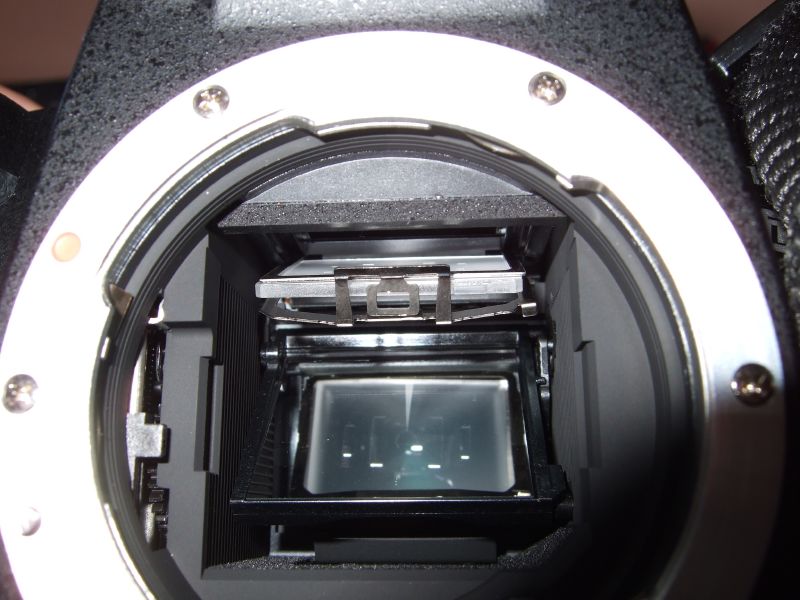
Under the weight for the focusing screen, the bracket just fell on the mirror doh. It didn't do any damage, but please do place something in the front of the mirror. I placed the plastic bag the new screen was in. The copper gasket fell on the table as well.

Well I put the old screen on a soft cloth, then took the new screen. The new screen is wrapped in a sticky plastic cover, which doesn't leave any residue, but it's quite tough to remove the new screen from it by holding it only with a pair of tweezers but slowly does it.
Then I installed the new screen, fixed the retention bracket, attached the lens and tried it. First impressions. Dust doh. Some dust made it on the screen. I knew it would happen so I was prepared to live with it. Then checking the focusing, it wasn't working. Even though the 2 parts of the image were aligned the photo was out of focus. DOH.
Checked again, and I saw I had mistakenly placed the copper bracket between the screen and the retention bracket. Did all the stuff from the beginning. Installed everything, tried focusing but still it wouldn't focus. GRRRRRR
Opened the camera again, checked if the screen was properly fixed and it was. I was wtf, seems like I've got a bad sample. At the time I didn't want to mess with it anymore.
Go out, have a beer, come back and then I think I might have put the screen on the wrong side. Grab the p&s camera and checked the photos I had taken while installing the screen for the first time. YES, I had installed the screen on the wrond side


.
Grab the camera, grab the tools, on the work again, and in 3 min I was done. Now the screen works perfectly

. Just some dust on it but I don't care

.
The tools:

The tweezer was borrowed from my sister. It's an eye brow tweezer that women use. You can do even without the screwdrivers. You need a very steady hand though.
If you need any help of further explanation please do not hesitate to contact me either in this post (better as it'll help a lot of people) or via pm.
Cheers
Deni


 Similar Threads
Similar Threads 









 .
.


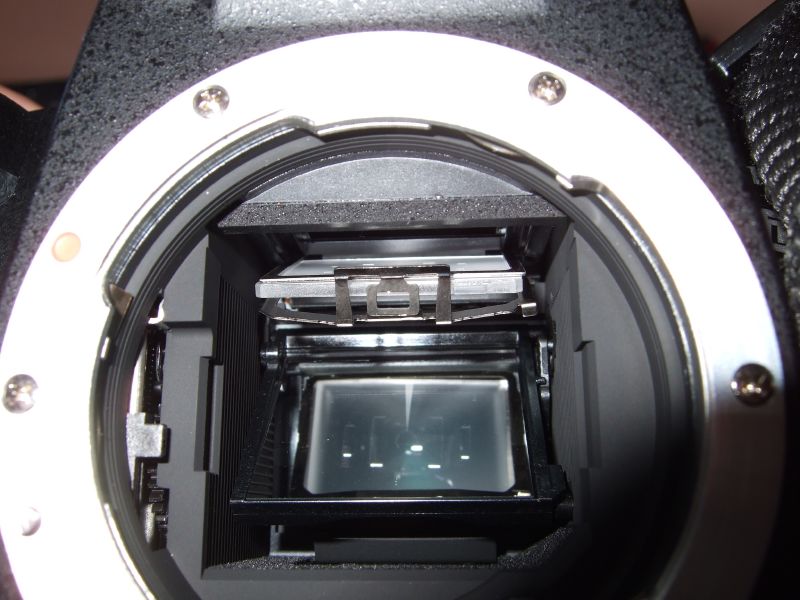


 .
. .
.













