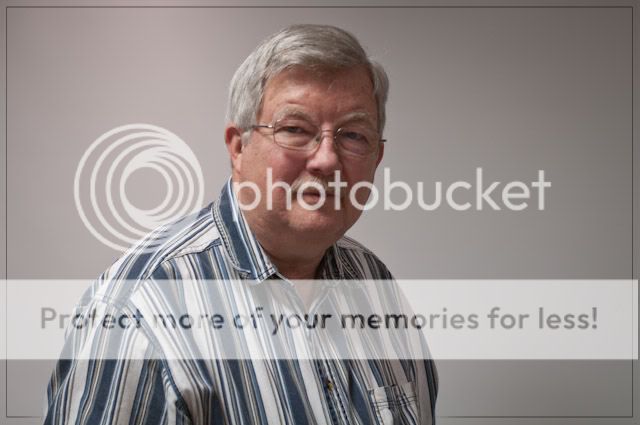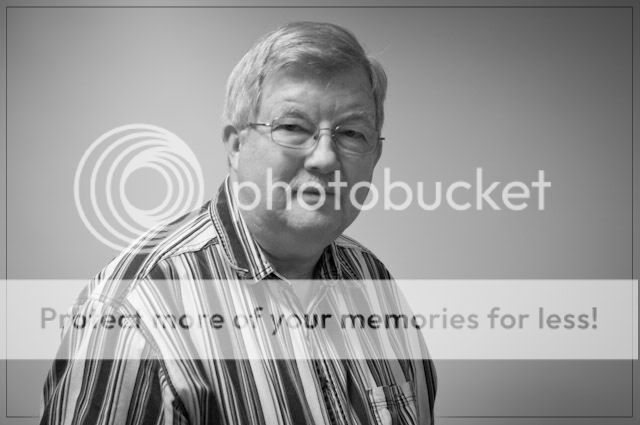Originally posted by grainbelt
Originally posted by grainbelt 
Great point, one which would never have occurred to me.
I guess the other option is to flip the image horizontally after shooting.
The difficulty of horizontal flipping is that people's faces are actually asymmetrical, and look wrong if flipped. The President has a hair part on what appears as the right side of his face, when facing, which would be inverted.
The left-right reading issue was mentioned in an article in Australian Photography about 1980, which suggested that the cultural difference may make the communication of images different in right-left reading format countries. This kind of thing is important in images used in instruction manuals, too. For all my contact with Chinese, I have not perceived any particular, different, imaging convention with them, although there do seem to be two responses to pictures:
1. Documentation style - must show the tourist in front of the object of interest to prove they were there.
2. Traditional western portraiture to capture mood or personality.
Note: Chinese use multiple text printing formats - columns and rows.


 Similar Threads
Similar Threads