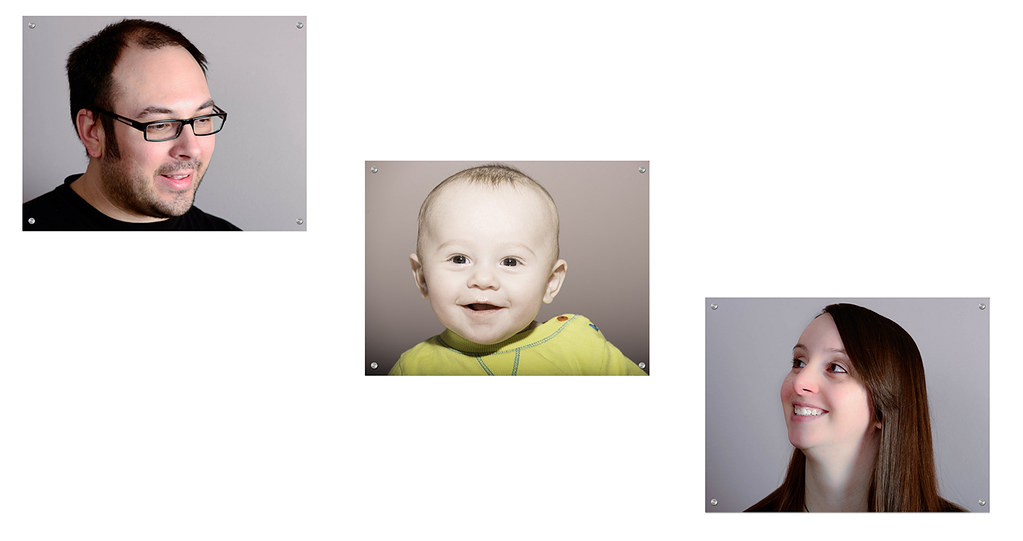Hi
As stated above, the two adult faces should be identical in size. The child's face should be scaled proportionally, and personally I don't like that dad has his head shopped off at the top which is in contrast to mum's. Also if you decide on frames I would prefer less contrasting black frames but would chose a softer colour.
Better still think of removing the frames altogether and do a frame-less display behind acrylic (with a wider Passe-Partout !) which would overcome the black frame separation affect you have now. A frame-less mounting would create a better flow for a viewer's eyes. You also have one picture with a narrower frame which is not good.
Should you wish to stick with the black frames, or any other, please consider to make the Passe-Partout wider. The narrow ones as they are now make the pictures look crammed. Narrow Passe-Partouts are the most common mistake people make when mounting pictures. A well proportioned Passe-Partout will
make a picture, a badly proportioned one will ruin it. (A good framer will know this)
Just my take of it as I see it.
Greetings
Last edited by Schraubstock; 12-09-2013 at 10:12 PM.
Reason: correcting mistake


 Similar Threads
Similar Threads