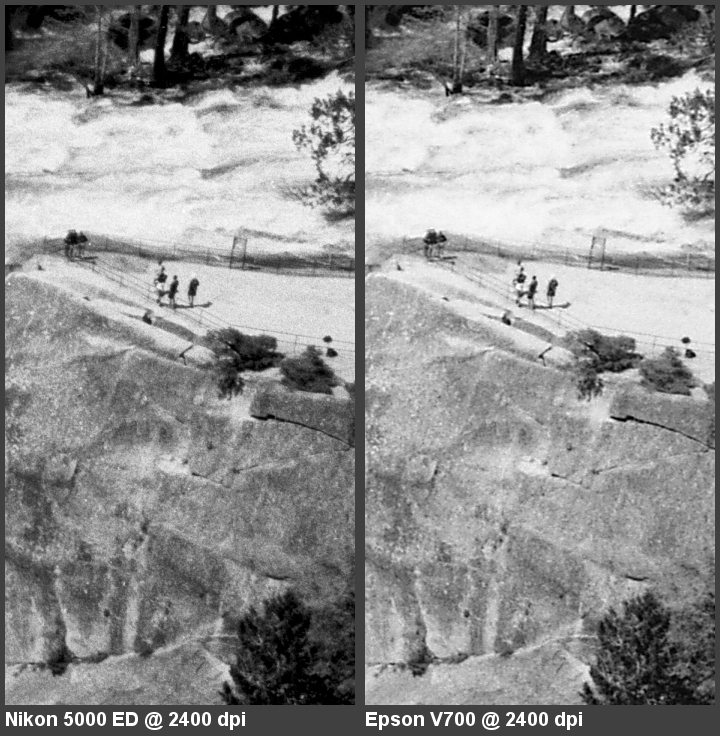Originally posted by Venturi
Originally posted by Venturi 
stevebrot uses a V700 and has worked about every angle possible with scanners. He'd probably give the best demonstration of what it can do.
If you want to see what a noob on the V700 can do, I'll have mine on Wednesday.
Ha! Ha! Every possible angle? Fat chance!
I do have a V700, however, and have scanned negs from a 645N with it. As noted on this site and elsewhere, the V700 and V750 are really only good for about 2400 dpi. Now before you get too discouraged, consider that you really don't need to go with super-high resolution to get very reasonable scans for digital display or printing. Calculate the megapixels at 2400 dpi (945 dpcm) and you may be pleasantly surprised (945 * 6 * 945 * 4.5 = ~24 megapixels).
I don't have any full-resolution (4800 dpi) examples from a 120 negative (my version of Lightroom will not handle that large a file on my computer), but I can show you a full-resolution crop from a 35mm negative as a direct comparison with my Nikon 5000 ED:
Original full-frame...(scanned on the Nikon)

First comparing the two at 2400 dpi...
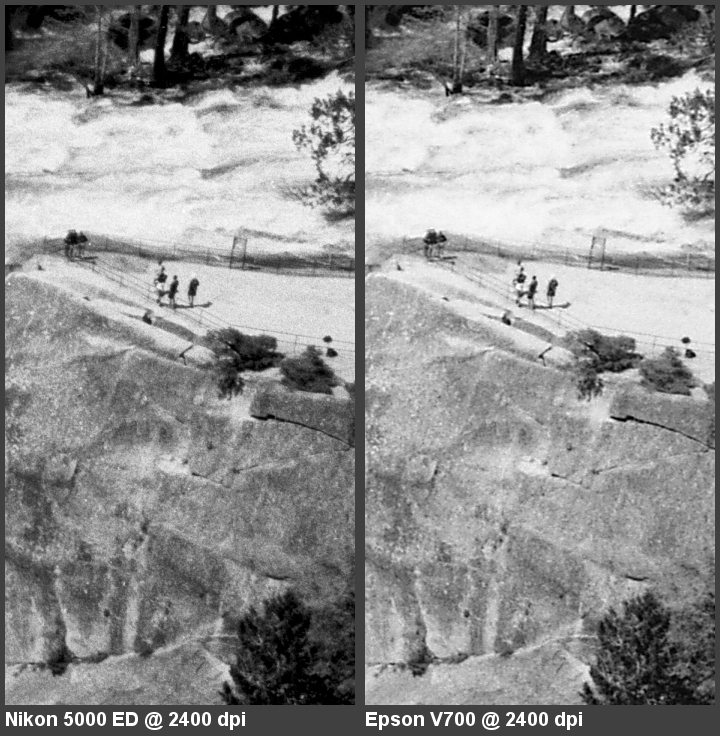
Next at 4000 dpi...

(Both from the same TMax 100 negative)
If you want higher resolution for a large display print, have it done by the pros on a Hassy (Imacon) or Nikon or a drum (superb dynamic range with a drum).
As for my scans...Here is a link to a few of the shots I did when I had use of a 645N for a month this last summer. All were scanned on the V700 and none above 2400 dpi. (I think most were scanned to TIFF at 600 - 1000 dpi with the intent of publishing to the Web.)
Fotostevia: Pentax 645N on Flickr
The examples are not the best (I was learning to use the camera/lenses), but as you might note, the larger negative gives essentially grainless scan or optical print and great tonality. Having made that point, even better than 645 format is 6x7 or 4x5! Here is an Epson V700 scan of an Ektar 100 6x7 negative scanned at about
1000 dpi and downsampled to display size.
 Chamonix 045-N2, Caltar II-N 150/5.6
Chamonix 045-N2, Caltar II-N 150/5.6
Steve
(Would really like to have a 6x7 camera with the handling characteristics of the 645N...Get a Mamiya 7 or a Voigtlander Bessa III, you say? Do I look rich?)


 Similar Threads
Similar Threads