 Originally posted by PPPPPP42
Originally posted by PPPPPP42 
see about 4 times as large
Happy that you join the game, since I feel that we are taking your post of point.
Here are ‘original‘ size with much more detail at flickr
All sizes | A_dry_high_plateau_of_Ladakh_03 | Flickr - Photo Sharing! All sizes | Essaouira_Seagull_(Restored)_By_Jakob_Trägårdh | Flickr - Photo Sharing!  Originally posted by tuco
Originally posted by tuco 
The bottom one looks out of focus but also looks like it has more DR. In the first one, BW film should easily capture the entire light range of that scene without the clouds barely hanging on. But that is a function of development too.
Focus on the seagull was not my prime subject (impossible anyway to get exact focus on a bird coming at you). My focus was on the beach and the seascape light. Just happened to be ‘lucky‘ in the timing with the seagull flying by, saying ‘hello‘.
Both were developed at pro labs (I don´t have the kind of skill or knowledge that you do with film development. Your point makes me want to have it. I should like to get into that). I did not have a yellow/orange filter with me on that trip (6X7 was my main gear and bulky), which probably explains the very brigth looking sky.
My choice of scanner is based on economy and use for other scan jobs (high level graphic work). I need a good level scanner for other things and a dedicated one like the Nikons/Canons can´t do that.
The first one is taken with my RMC Tokina II 28/2.8 (PKA) which is not too sharp at the corners. This is the V750 scan.
I was disappointed by the dark shades (quite noizy) of the Imacon 848 scan in the second photo. Also I dislike how it crops very close to the edge of the negative, since I really prefer the lively, rounded given edge of a negative.
Thank´s for joining the game. Back to topic.
Regards


 Similar Threads
Similar Threads 





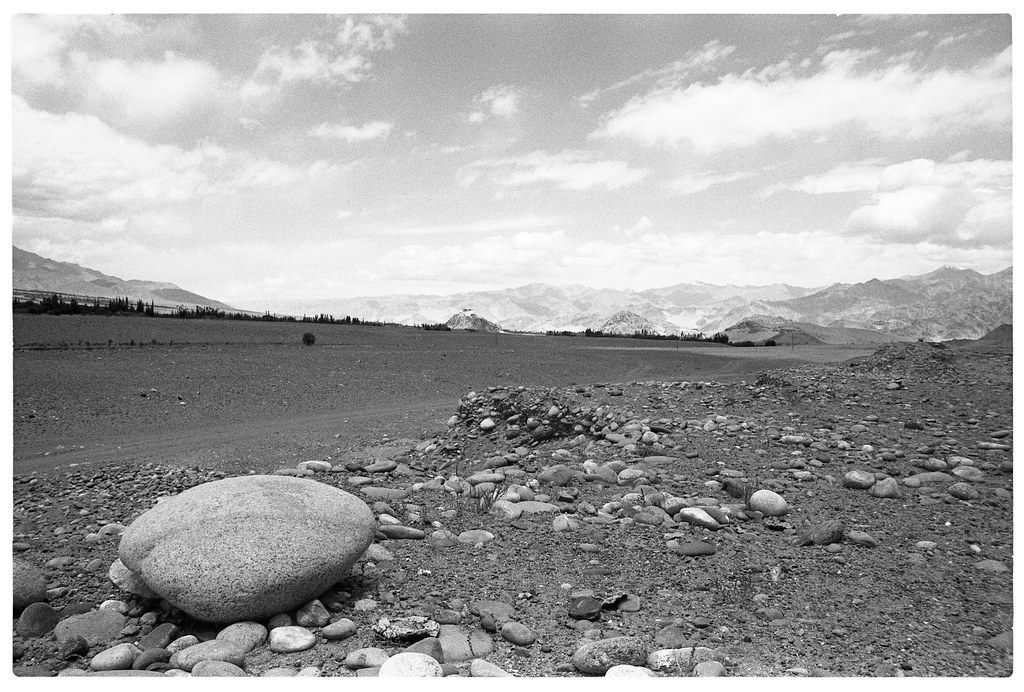










 Post #49 by tuco
Post #49 by tuco








