rob8888,
I doubt that your camera has a problem. As I see it, there are several things going on with your images that are not unique to the 645z.
1. Dynamic range issues:
a. The 645z has a dynamic range of 14, give or take (haven't seen any exact measurements, yet).
b. The NZ scenery can have a dynamic range exceeding 14 (as can many bright sunny scenes around the world). Hence the overexposure.
c. When you convert to JPG, you're cramming 14-bits per channel from the camera into 8-bits per channel in the JPG image.
2. Spatial resolution issues.
Converting to JPG also loses spatial resolution, not only due to smaller image size, but also to compression artifacts in the JPG algorithms. JPG conversion throws out details that don't impact on visual perception. It can also induce banding because intermediate color values in a gradual, smooth area can be deleted--giving discontinuities in the color gradation. Discontinuity means edges. Our eyes (and some nice image processing by the brain) are exceptionally good at detecting edges (smooth gradations, not so much). Hence the potholes in your color gamut.
Banding can also be induced by monitor display settings or software display settings.
For the dynamic resolution issues--have you tried shooting HDR series? For washed-out skies--polarizing filter to help tame the dynamic range between sky and foreground? Also, better to underexpose than overexpose--as others have noted above, clipped values can't be recovered and really confuse highlight recovery algorithms. The 645z is reported to have very good shadow recovery.
For the spatial resolution issues--some software seems to work better than others in RAW conversions.
I hope this explanation doesn't sound too preachy. I wish I were going through a similar learning curve with a 645z; but I'm still learning my K-3.
So, good news: probably not the 645z.
Bad news: trying to cram an analog world into square, digital pixels is not for the faint-hearted.


[One last thought: have you tried saving RAW+ and comparing the camera's JPG to your software-processed image?]
Cheers,
Lou


 Similar Threads
Similar Threads 





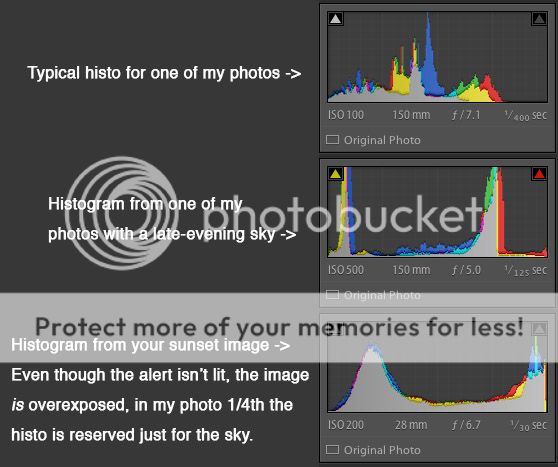




 I tried a quick & dirty fix on your first shared DNG, using the method of copying part of the R or B channel into the G channel in Photoshop. It definitely fixes the green/magenta rainbow issue but introduces a different effect. The new effect is one that could be more legitimate, i.e. I've seen skies looking like that here. But I don't know how the sky "should" look in your scene; so I'm not sure how the fix translates to either what you saw, or how you wanted to develop the final look.
I tried a quick & dirty fix on your first shared DNG, using the method of copying part of the R or B channel into the G channel in Photoshop. It definitely fixes the green/magenta rainbow issue but introduces a different effect. The new effect is one that could be more legitimate, i.e. I've seen skies looking like that here. But I don't know how the sky "should" look in your scene; so I'm not sure how the fix translates to either what you saw, or how you wanted to develop the final look.












