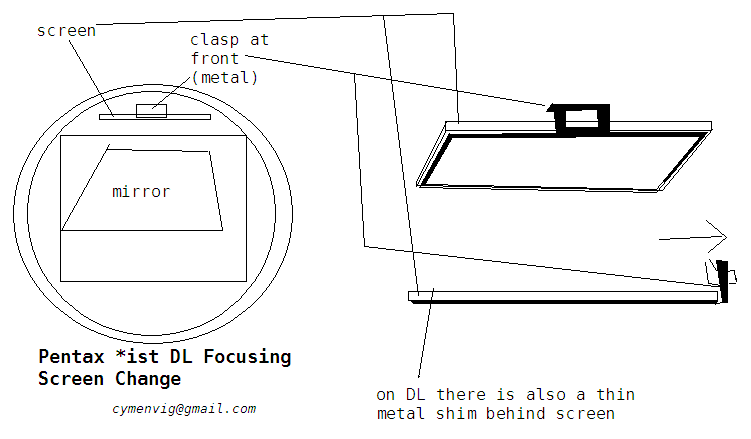Thank you for the videos Chris. To address a couple of questions raised by others:
The blog page said video was pending and then downloaded in a new window in a new web version of DIv X - very cool and no problems except for a bit of a delay.
I needed to get in there in my DL2 and remove a hair and a couple of bad dirt spots and was inspired after watching the vid. Yes this model does have the same (nearly) fold down mechanism.
Not having a screen to change meant I had no dedicated tools. The swiss army knife toothpick and tweezers did the job.

The frame that holds the screen folded down but on the DL2 there is a gold rectangular u shaped spacer that sits on top of the screen and helps hold the frame under tension - very flimsy and slippery. Manageabe though and the whole assembly still works so i'm still looking for an excuse to upgrade to the K?D asap.


 Similar Threads
Similar Threads 



 Kudos to ya !
Kudos to ya ! 


 Works fine and can now install my Katz Eye with confidence. Also, really enjoyed the macro tutes. Keep em coming.
Works fine and can now install my Katz Eye with confidence. Also, really enjoyed the macro tutes. Keep em coming.


 The frame that holds the screen folded down but on the DL2 there is a gold rectangular u shaped spacer that sits on top of the screen and helps hold the frame under tension - very flimsy and slippery. Manageabe though and the whole assembly still works so i'm still looking for an excuse to upgrade to the K?D asap.
The frame that holds the screen folded down but on the DL2 there is a gold rectangular u shaped spacer that sits on top of the screen and helps hold the frame under tension - very flimsy and slippery. Manageabe though and the whole assembly still works so i'm still looking for an excuse to upgrade to the K?D asap.