Here's my favorite example. This is a Lentar-Tokina 21/3.8 manual M42 lens. From the bottom up: The A/M indicator, on Manual. Then the aperture ring, set to f/11. Then the index/DOF scale. Then the focus ring, pre- / hyper- focused to 2m. (
Hyperfocal is the distance you set for a desired DOF. (
Prefocusing is the act of setting the hyperfocal distance.)
The DOF scale is designed for a full-frame (FF) camera. But I use an APS-C camera, the K20D, so I must make a 1+ f-stop allowance. If I'd wanted DOF to extend to infinity on a FF camera, I'd have set the infinity focus mark atop the 11 on the right-hand side of the DOF scale, which would make 4' / 1.2m as the hyperfocal. My close-focus distance would then be around 2' / 0.6m.
But for the APS-C sensor, I set the lens as shown, with infinity a bit within the f/8 index mark. That puts the hyperfocal at 2m and the close-focus at 1m. (See, over on the left side? The 1m mark is just within the f/8 mark.) So when I'm street-shooting, I know that everything between 1m and infinity will be in focus.
Suppose I set the aperture to f/8 and focus on a subject at 1m. I look at the DOF scale, see what distances are inside the f/5.6 mark. On the right side, the low/close end, it's around .75m. On the left side, the high/far end, it's around 5m. That tells me my range of sharpness, 0.75-5m, and everything closer or further will be out of focus (OOF).
So the scale lets you control DOF by adjusting aperture and hyperfocal as needed.
EDIT: As Marc said, only the point you've focused at is RIGHT in focus. The DOF is a range of acceptable focus, for most eyes. YMMV.
Last edited by RioRico; 09-04-2010 at 09:51 AM.








 Similar Threads
Similar Threads 


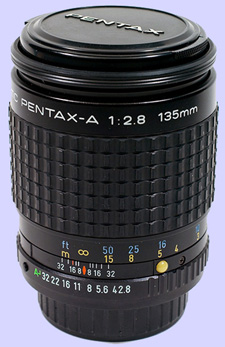




 .
.













