 Originally posted by Rondec
Originally posted by Rondec 
When shooting Jpeg, shoot with natural setting. Set your sharpening to -1 and set your noise reduction to weak. Sharpening in the K7 really has a tendency to add a lot of artifacts and noise to otherwise decent images. You can always sharpen them a little later if you need to.
As to RAW formats, they are equivalent. DNG is more widely used, but PEFs are read fine by Adobe. In the past, DNGs were not compressed and so they were big compared to the PEF files, but I think they are pretty close to the same size on the K7.
I would get some more memory cards at some point. With the price of flash memory what it is, that is one thing you shouldn't run short on. In the United States, a 16 gig card will run 35 to 40 dollars.
I will try to pick some up, I'm on a rather tight budget though, the motorbike only cost me 50$ to start, but 1500$ later the rebuild is just about done with me back on the road, unfortunately, that was a huge chunk of my trip budget, combine that with buying a K-7 and one more lens, some cards(2 4gb sandisk extreme III from amazon), a tripod and knock off battery grip, and a few other odds and ends and I'm looking at the better part of 3000$, over half budget for the next 8 months.
Also, enough cards for 8 months is a lot! I have a laptop I'll be downloading to, but there are risks of losing it and so forth too.
 Originally posted by ihasa
Originally posted by ihasa 
My optio didn't really do much more smoothing etc once I changed the settings in it. at least at low ISO I got nice results, I got the same look I see in the K7 above that though.
Compact cameras are designed to process the image without you having to do anything.
I have the Noise Ninja plugin, but haven't got around to figuring out how to use it yet.
Well learn it then, photography student!

Actually Photoshop has a good enough noise reduction filter for minor noise control. Noise Ninja's for 'rescuing' high ISO shots which isn't quite what you are doing here....
Have you tried enabling High ISO NR to kick in at ISO 200? That might help if you are addicted to pixel peeping! You can adjust the level of in camera NR.
If I do shoot raw, what format should I end up using? And where would the benefits of RAW really shine through?(low light?) I could potentially use it sparingly for some shots, but certainly not more than 1 or two shots a day, out of the 50 or so I shoot in a day.
You can choose PEF or DNG format. DNG is an open format which any RAW converter can handle. PEF is Pentax's own proprietary format, but by now most if not all RAW converters accept K-7 PEFs. And PEF files are fractionally smaller.
The benefits of RAW shine through wherever you want to tweak the image without degrading quality, and yes particularly in low light/high ISO. If you shoot jpeg the camera ALWAYS processes the image, you can't turn this image processing off - it is required in order to output a jpeg file from the data gathered by the sensor. So if you want the camera to stop 'doing stuff' to the image, you are going to have to shoot RAW.
One solution would be to shoot RAW+Jpeg but systematically delete all the 'junk' shots at the end of each day, and delete the RAW shots but leave the jpeg behind where the shot is worth keeping but unlikely to be one of your more important images. Oh and take lots of memory cards.
The thing is that even with photoshop I can't seem to get those artefacts, or noise down to a level equal to the optio and keep the same level of detail at the same ISO, surely a high end program should do a better job than 4 year old in camera image processing technology? I turned it down on that camera as much as possible. I don't mind what the camera does to the image to a certain extent, I'd just like to minimize the negative effects like those seen here or what you get with highlight and shadow fixing turned on.
Between learning to build a motorcycle, sorting out my equipment, trying to learn spanish, and whatever skills I'll need south of the border, keeping my coursework for two classes up to date(I'm in 2 online classes, and this trip counts as self directed study so my student loans don't come and haunt me) learning wordpress, coppermine photo gallery, lightroom 3 and photoshop, to shoot a a K-7 and automatic lens instead of a P&S or all manual OM-1, write a blog and keep my trip report up to date with both my family and 4 forums, answer all the questions on each, Noise Ninja is just gonna have to wait.
Does the High ISO NR actually help with what I'm seeing in that image? Is there an easy way to duplicate it's settings in software, so I can try shots with and without it in post processing?
I think at this point, I'll push the Raw button, and leave it set to Raw+ when I know the lighting is bad, or I'm looking at an amazing potential shot.
In the in camera menu's what should I turn off to reduce the camera's modification of the JPEG, or what should I leave on, if there are settings that are worth keeping because they work well in most situations?
Also, what is the difference between sharpness, fine sharpness, fine 2 sharpness?
When I turn down sharpness, it doesn't give me a number, is -1 all the way over to the left, or just one button press from the center green bar in the menu?
are any of the other settings worth turning down?








 Similar Threads
Similar Threads 








 You will see a lot less grain / artefacts if you process RAW. If you have to use JPEG only, make sure the shadow correction is off, because that can increase shadow noise!
You will see a lot less grain / artefacts if you process RAW. If you have to use JPEG only, make sure the shadow correction is off, because that can increase shadow noise! 

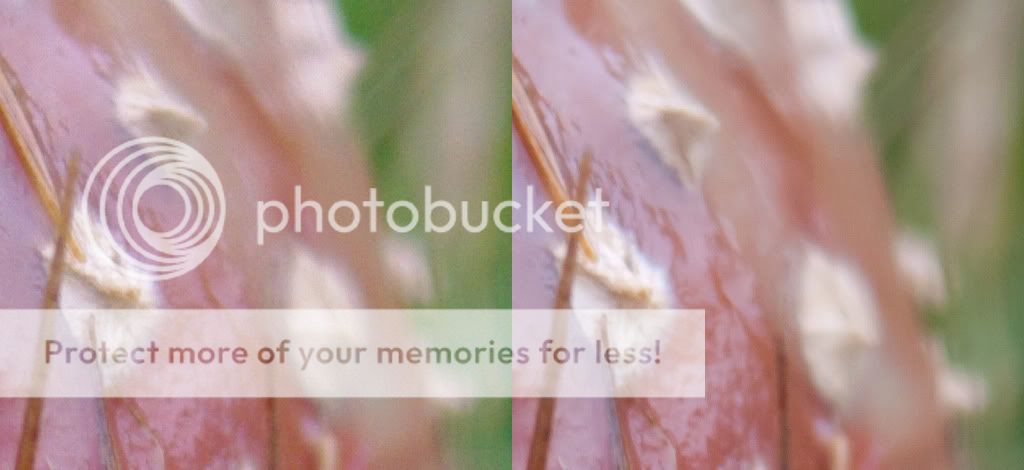
 Actually Photoshop has a good enough noise reduction filter for minor noise control. Noise Ninja's for 'rescuing' high ISO shots which isn't quite what you are doing here....
Actually Photoshop has a good enough noise reduction filter for minor noise control. Noise Ninja's for 'rescuing' high ISO shots which isn't quite what you are doing here....












