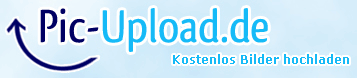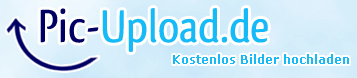Originally posted by Egg Salad
Originally posted by Egg Salad 
No. Not like that.
The Memory card error only appears with a card actually in the slot.
Without a card all I get is "no card in camera" - just like it should be.
I can even take pictures then - they just can't be saved or reviewed for logical reasons.
I have 2 cards. Same result. I can totally rule out card failure.
1) No. I'm not to bad with mechanics but electronics are evil. I don't like them, they don't like me.
Probably I could even fix it but I don't want to risk more than what is already "broken".
2) Don't know a local repair shop yet - I'm not even sure if something like this exists...but if you say so I guess you're right.
3) Sigh...
I'm pretty sure they would offer me to do it fo several hundres dollars (I sense up to 300) while needing at least 3 weeks to get it done.
I don't know: Maybe I just want to be encouraged to buy a K5...
It has to happen someday. It just shouldn't happen now when it's still so expensive.
I'm encouraging you to do so.
To what to do with the camera? Try turning it into a permanent tethered camera.
Your fall compromised the screen, which is right next to the card slot. Most likely, the card slot has become deformed in some way so the card cannot make reliable contact. Or, one or more of the contacts is loose. A broken solder joint is also possible. The trouble with That is, they are next to impossible to see most times. Most of the main components in the camera are connected together by ribbon cables of some sort. Most are held in place by Friction connectors. It MAY be a simple matter of re-seating the one for the card slot.
These are all simple things to look for, that require no special electronic knowledge, if you're inclined to take the camera body apart. At this point, it's probably not under warranty so the only thing you risk is having to pay a higher fee to have it repaired (at which point you're better off replacing it). One thing is for certain right now. You cannot use it as is. What do you have to lose by trying to fix it yourself?



 Similar Threads
Similar Threads