Staff note: This post may contain affiliate links, which means Pentax Forums may earn a small commission if a visitor clicks through and makes a purchase. If you would like to support the forum directly, you may also make a donation here.
Hi, I think I may have scratched my image sensor on my Pentax K30. I cleaned it using a glasses cleaning cloth. Yes, I know I know, stupid. I wish i had looked how to clean it properly. Anyhow I was wondering how much it would cost to replace, if it's even worth it.
Thanks
Phillip


 Similar Threads
Similar Threads 








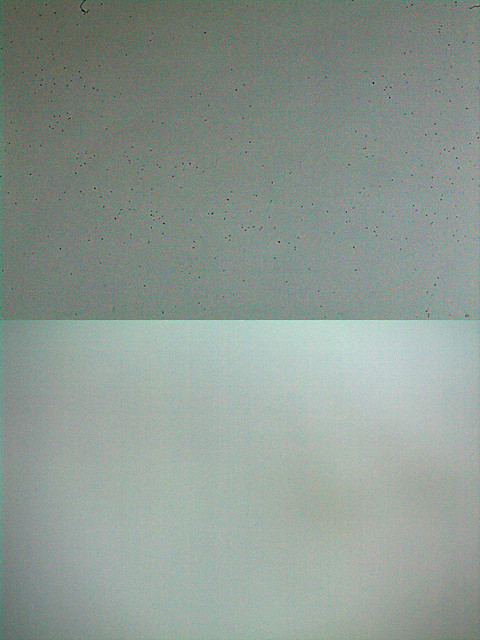





 Post #8 by Bramela
Post #8 by Bramela








