I set the Centre point as the Focus Point ,try and get a focus and take a shot but intermitantly images are soft.
just to illustrate , I found this Cutting speed chart from one of my old Fitting & Machining Handbooks but probably not the best chart for testing sharpness but it's all I could Find .
all the images were taken close up so there is quite a bit of barrel distortion.
18 mm F3.5

18 mm F5.6

18 mm F8.0

18mm F11

18 mm F16

-----------------
18 mm 3.5

18 mm F5.6

18 mm F8

18 mm F11

18 mm F16

In test chart 1 , the Bottom of the Images is out of Focus , but the top of the image is focus , camera was set up parallel to the plane of focus and the camera AF indication was that the lens is in focus with the image.
in the 2nd chart from the top the Numbers seem to be slightly out of focus but the rest of the chart seems to be ok
....
Clearly there is a problem with the focussing of this lens???? and it doesn't appear to be only on 1 side , from the first 5 images which the orientation is the same the softness is on top or bottom >>
Last edited by disco_owner; 05-22-2013 at 10:27 PM.


 Similar Threads
Similar Threads 




















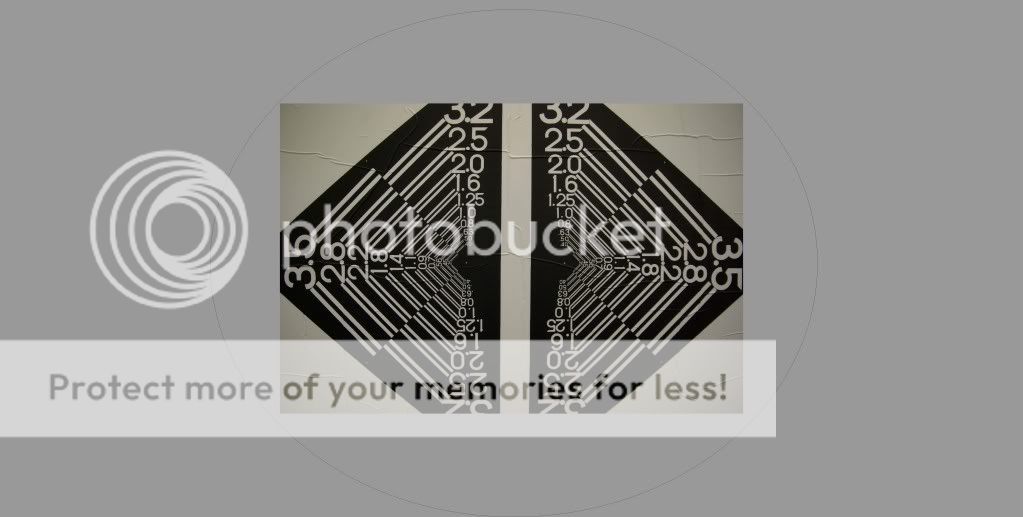





 Post #11 by VisualDarkness
Post #11 by VisualDarkness








