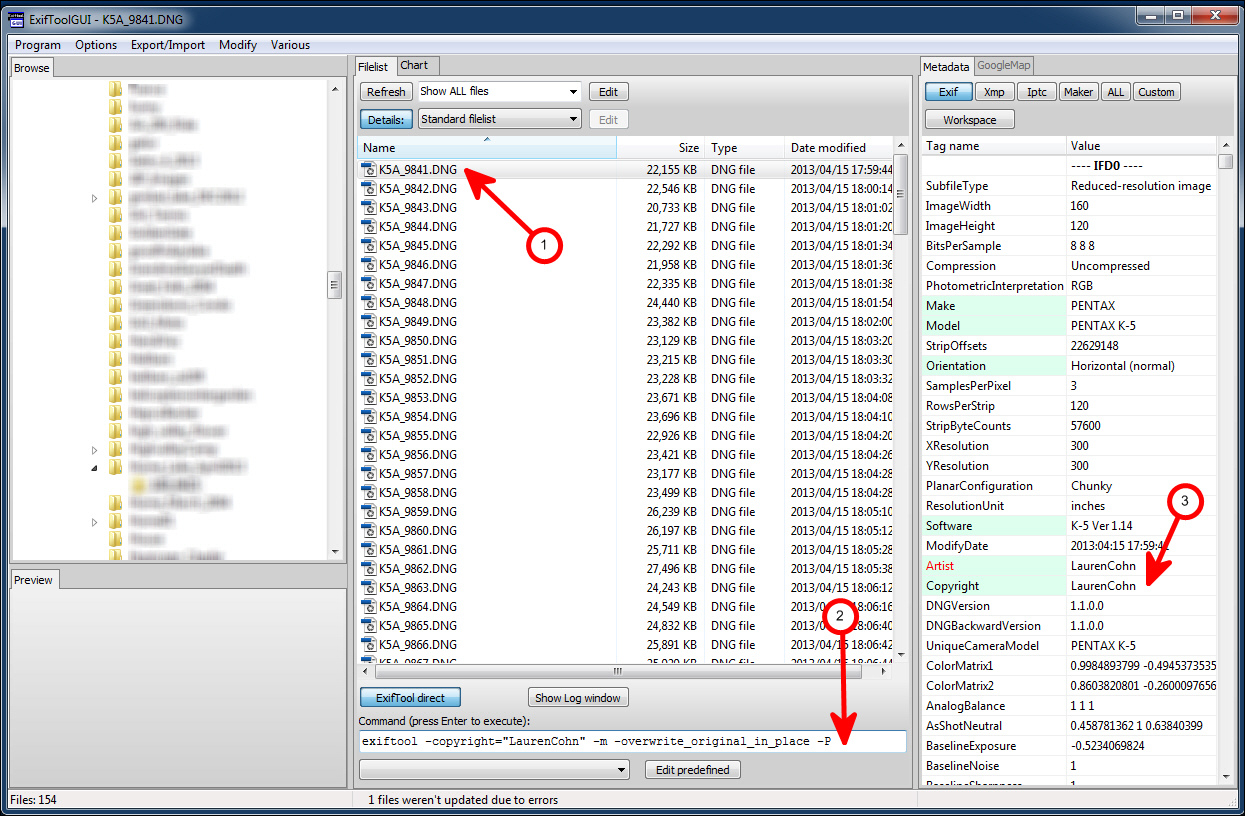|
| Search this Thread |
| 06-09-2013, 06:06 AM | #1 |
| No lens identifier in EXIF data | |
| 06-09-2013, 07:06 AM | #2 |
| 06-09-2013, 08:15 AM | #3 |
| 06-09-2013, 05:51 PM | #4 |
| 06-09-2013, 06:21 PM | #5 |
 |
| Bookmarks |
| Tags - Make this thread easier to find by adding keywords to it! |
| camera, corrections, data, exif, lens, lr, name, pentax, pentax help, photography, sigma |
| Thread Tools | Search this Thread |
| |
 Similar Threads
Similar Threads | ||||
| Thread | Thread Starter | Forum | Replies | Last Post |
| O-GPS1 and your EXIF data - When the GPS is on, it strips data from the EXIF? | Sagitta | Troubleshooting and Beginner Help | 17 | 11-23-2016 02:25 AM |
| No lens exif data | New Englander | Pentax K-30 & K-50 | 18 | 09-16-2012 08:08 AM |
| K5 and lens data in EXIF | AOShep | Pentax K-5 & K-5 II | 7 | 07-05-2011 12:39 AM |
| Question No EXIF data on latest upload in albums | photolady95 | Site Suggestions and Help | 2 | 05-16-2011 05:56 PM |