It's all exposure and there are no settings that work for everything. Your first picture has a lot of light sources, probably 5 or 6 seconds would have been better. Since having a K-30 I nearly always use manual focus and focus peaking for night shooting. I usually always shoot manual too, but if I'm in a hurry, like you probably did when you were on a trip I may shoot in aperture or shutter priority, look at the result and adjust from there. I find that when the camera helps select the exposure it will tend to overexpose. It can become more challenging when you put neon lights into the equation like in the picture below. Different colors of neon have different temperatures that vary a lot, all different types of lighting do, but they are sometimes close together, your eyes compensate better than a sensor can.

This one has some people in it, I wanted a faster shutter, it's shot a f13, but .4 second shutter. The faster speed kept the starburst effects away mostly, the incandescent lights on the arched door were pretty bright

r
This next one has some lights that are much brighter than others, but it came out looking like it does. I don't think you would ever get that balance without manual exposure. You have unseen street lights, obnoxiously bright lights on the doll, interior lights, and reflections off of the snow. I'm sure this could be done much better, but you can get a decent life like picture with one image by taking your time.



 Similar Threads
Similar Threads 
















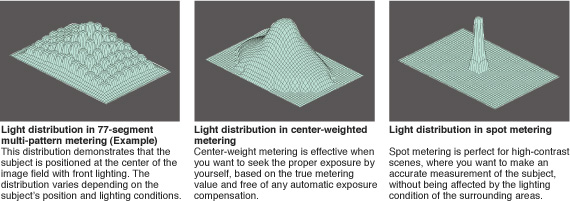






 Post #14 by ramseybuckeye
Post #14 by ramseybuckeye








