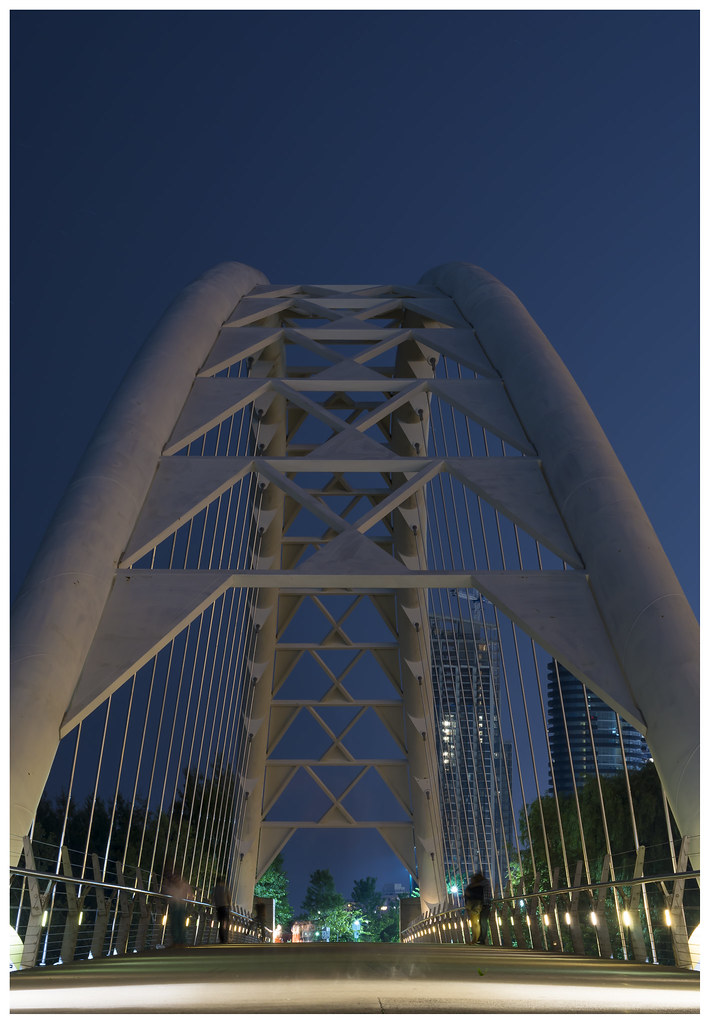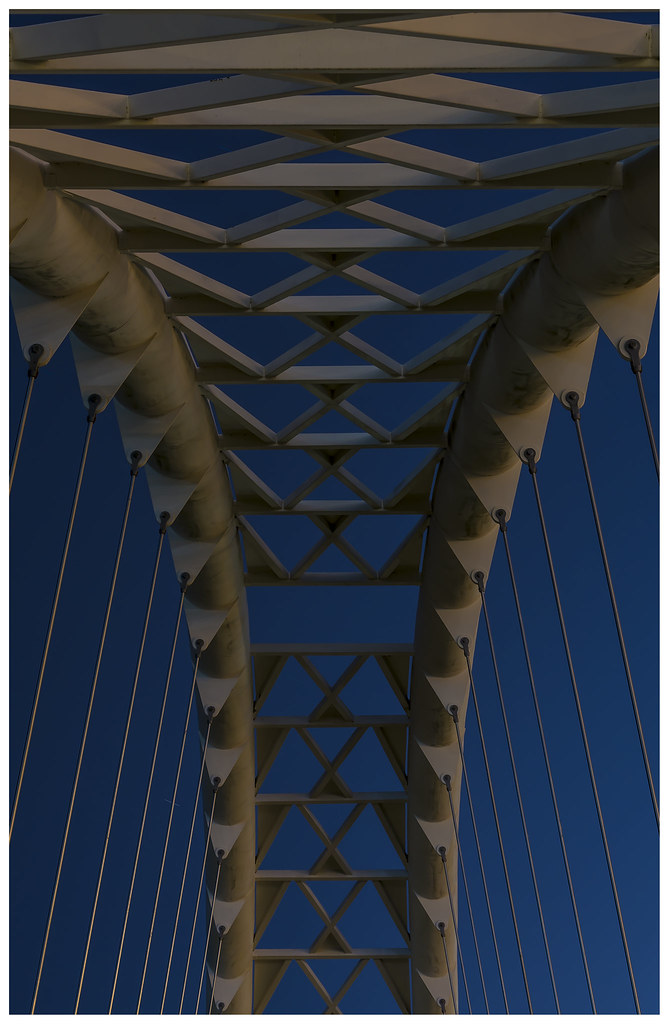from my own experience... YMMW
Shoot always RAW
If you use AF then focus first whatever you like to have in-focus, then disable AF or you can disable from beginning AF and use back-button AF.
I usually set the F-stop to 5-6 or 8.
Use always IR or corded remote (I set them to option to press once to start the exposure and to press again to stop the exposure)
If not necessary I do not extend tripod to full length and keep the head close to tripod body.
If windy I hang camera bag onto tripod (middle post)
If I am on the docks I always try to set the tripod on stable background (concrete, big stone or flat slab of stone) and never on wooden planks. Always avoid to walk, jump or whatever movements you make. I have seen people jumping on the wooden planks next to tripod set just to get warmer and afterwards saying "what the f**k I used tripod... something must be wrong with camera or lens"
I always keep my ISO at 100 or 200 but if I have to shoot stars than max ISO 1600
Take a dark frame picture first and then stack them together in PS or LR or some free alternative like GIMP
Disable the SR *
Disable the low shutter speed SR **
and so on... Actually I disable everything and let the sensor do the magic and afterwards do some tweaks in PS (white balance mostly)
I always timed my exposures with external timer when in bulb mode to get consistent exposure if I make pano shot.
Practice, practice and learn the camera first.
I can go on with some other settings too but those a camera specific, also some above mention, marked with asterisk. Have fun!
EDIT: some samples
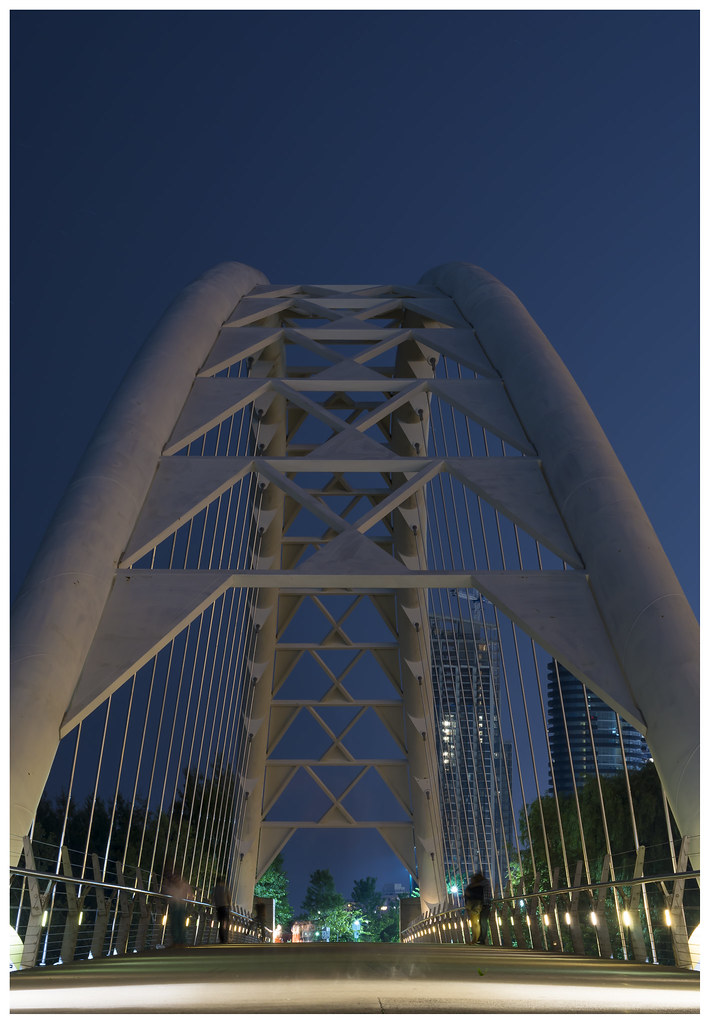
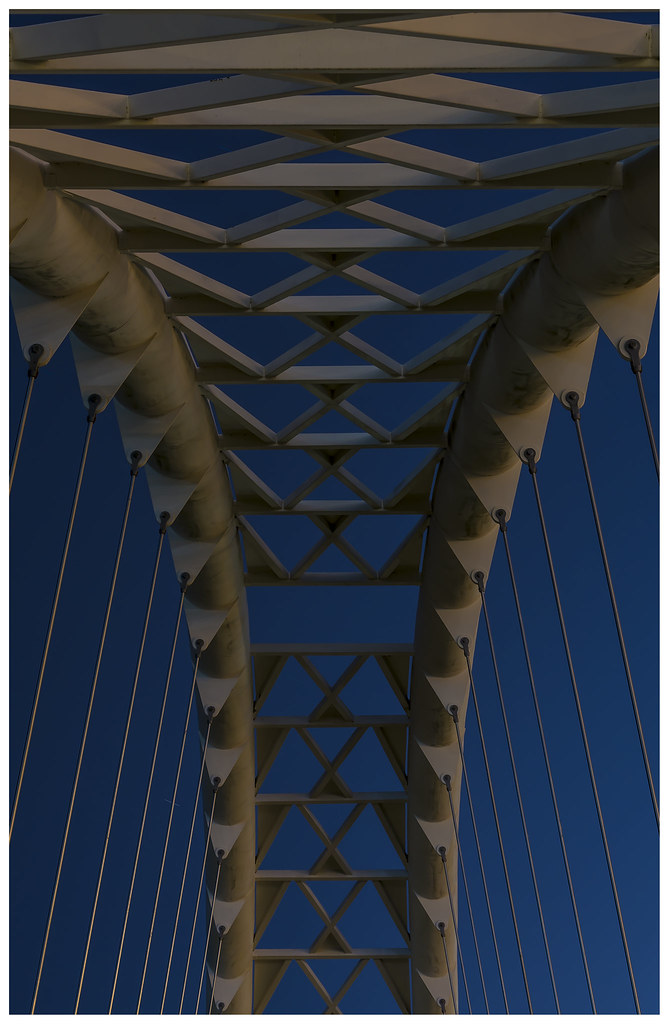



 Similar Threads
Similar Threads