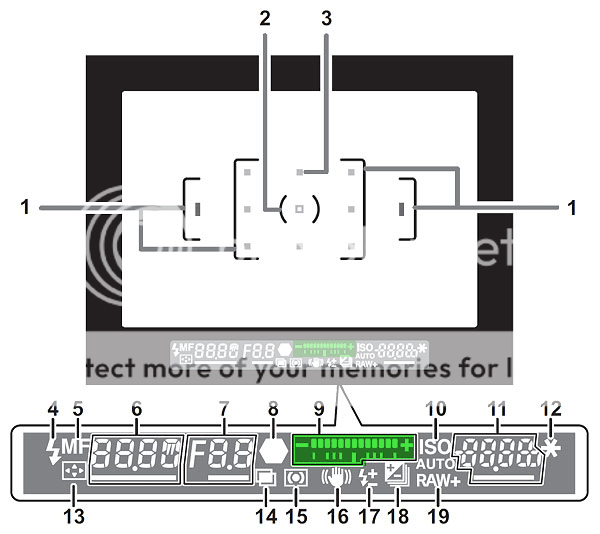Hello all,
I am a recent convert to the ways of Pentax/Ricoh. I sold my Nikon kit and have already massed a small collection of lenses to go with my inherited K-5. One thing I liked about my Nikon was when I was in Aperture Priority Mode or Shutter Priority Mode, I could focus on something and get a reading on the light meter in the viewfinder. For example, if I had my shutter speed locked in at 125, and the maximum my aperture could open up to was f/4, and I was set at 100 ISO, the camera could tell me through the light meter that my settings were too dark and that I'd need to change something.
On my K-5, it doesn't show this. The only way I get a light meter reading in the viewfinder is if the camera is set to Manual.
Is there a way to change or enable the light meter within the viewfinder in Tv, Av, or TAv mode?
For clarification, what I think of as the "light meter bar" is also called the E/V bar. See in green here:
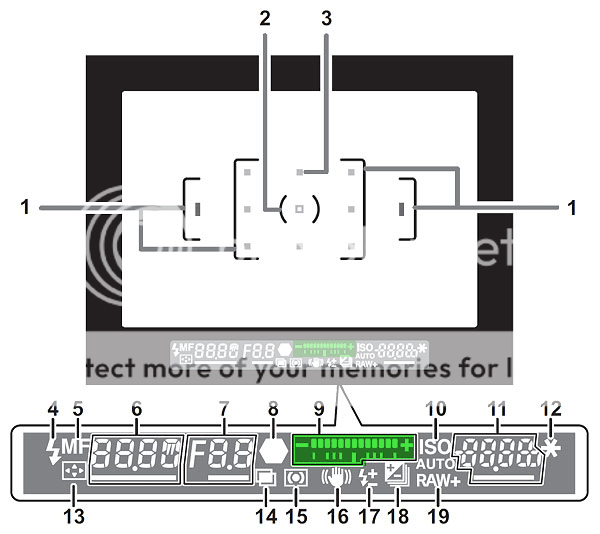
I sure hope this is possible!
Thanks,
Chris


 Similar Threads
Similar Threads