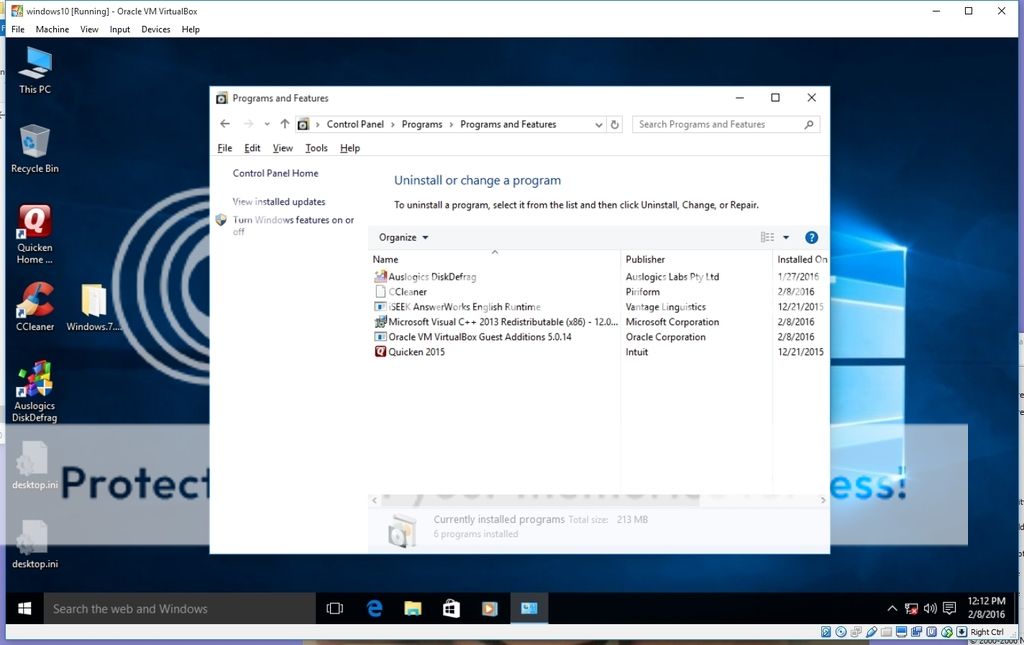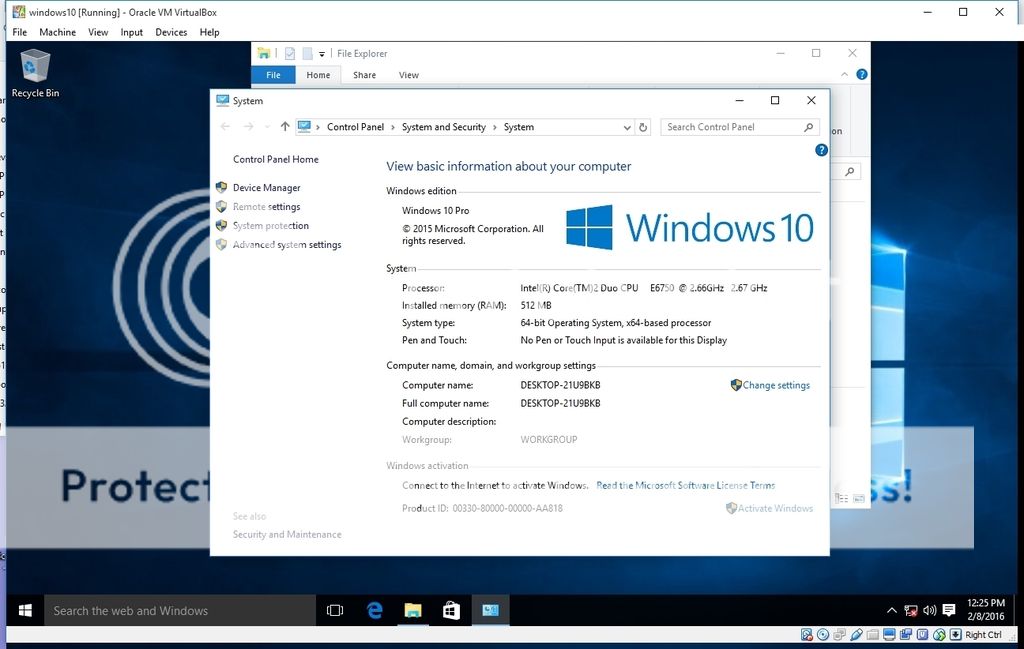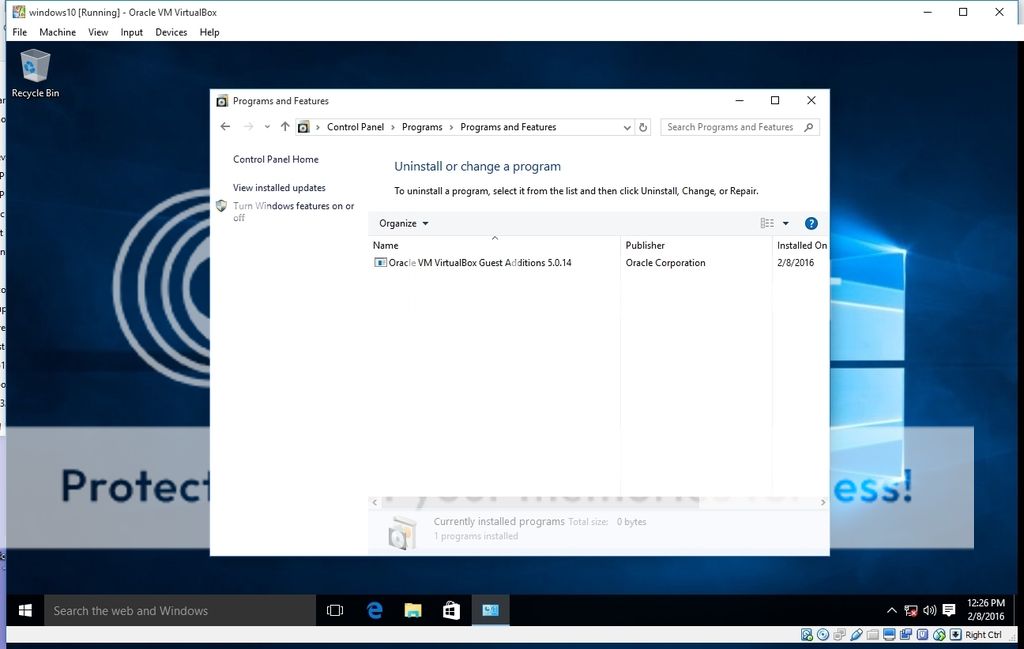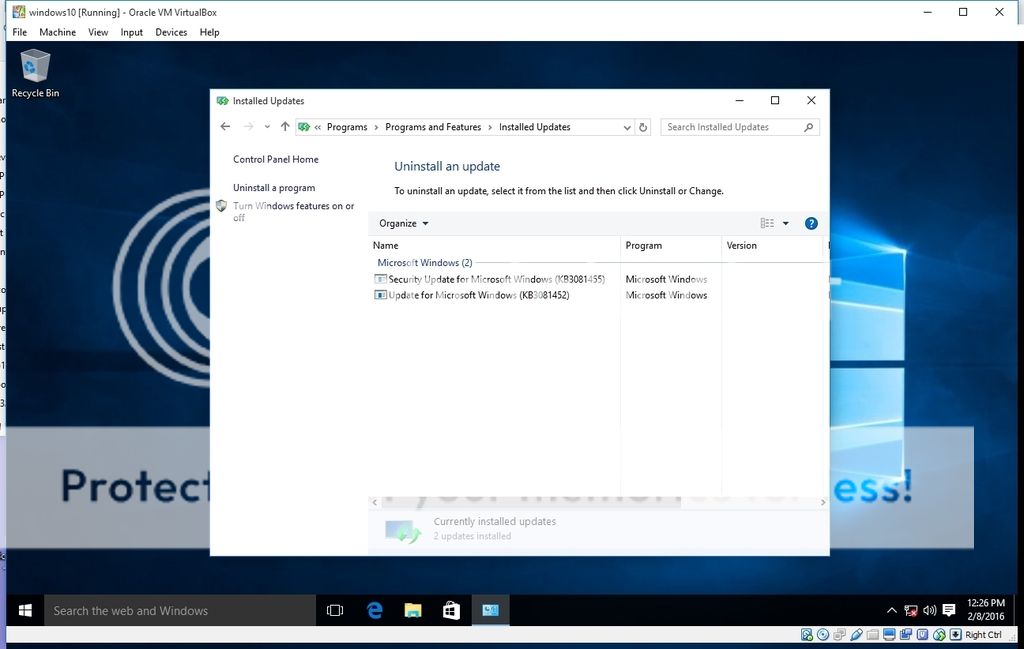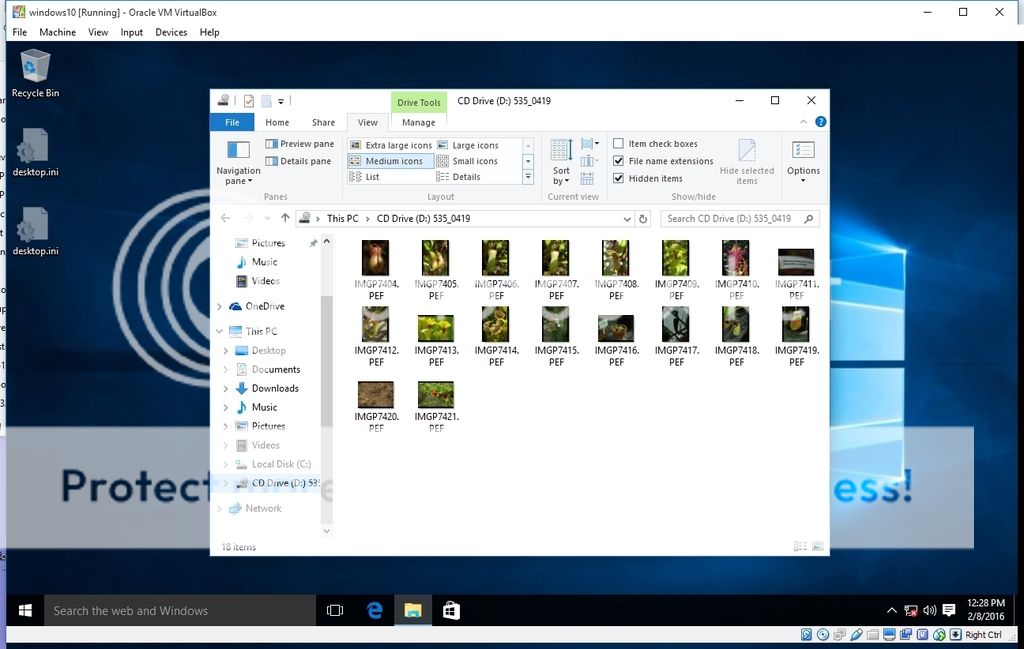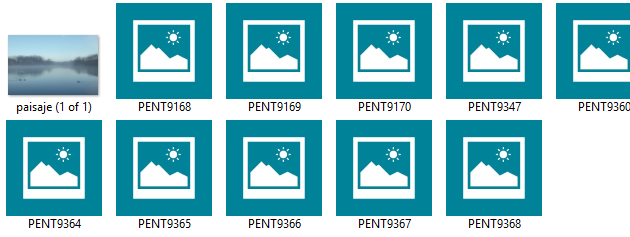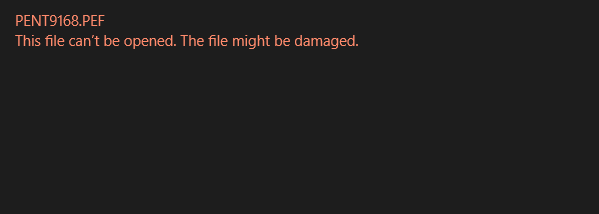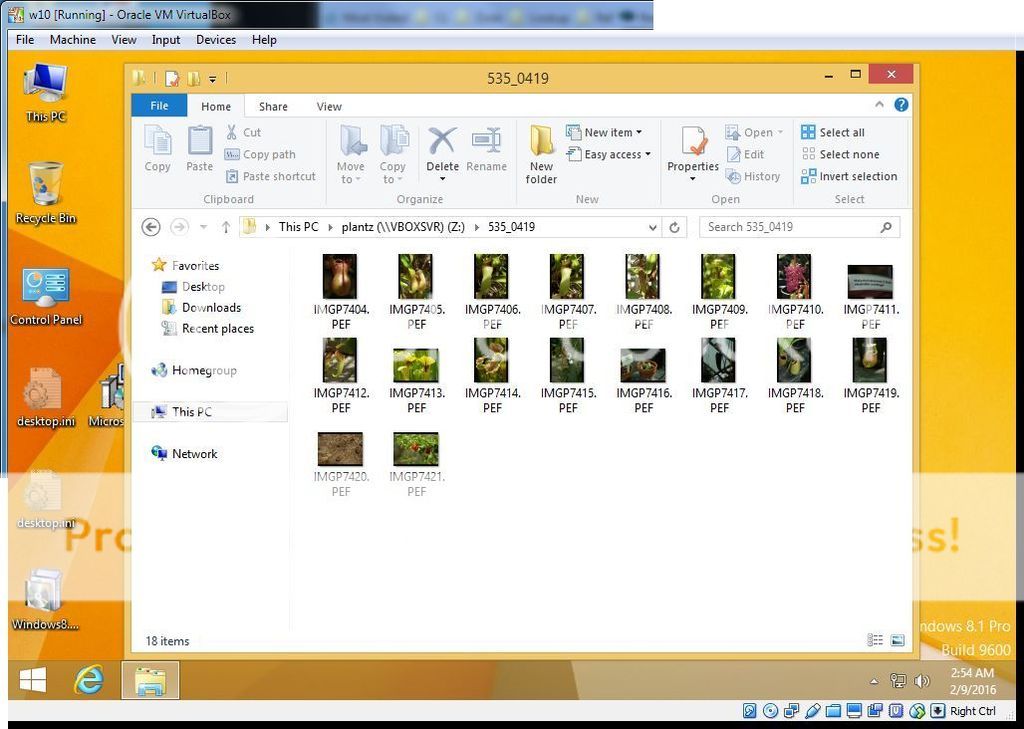Originally posted by Not a Number
Originally posted by Not a Number 
I've provided links for modified versions of the install files.
That's really great, but I'm wondering whether that would help the OP who was looking for support for their K-S2.
However, the installer you patched only seems to take care of the following models: *ist D, *ist DL, *ist DS, K10D, K20D, K100D, K100D Super, K110D, K200D, K-01, K-5, K-7, K-r, K-x.
Did you also perform a patch that extends the use of the codec to new camera models?
Would it be possible to support the K-1 that way?


 Similar Threads
Similar Threads