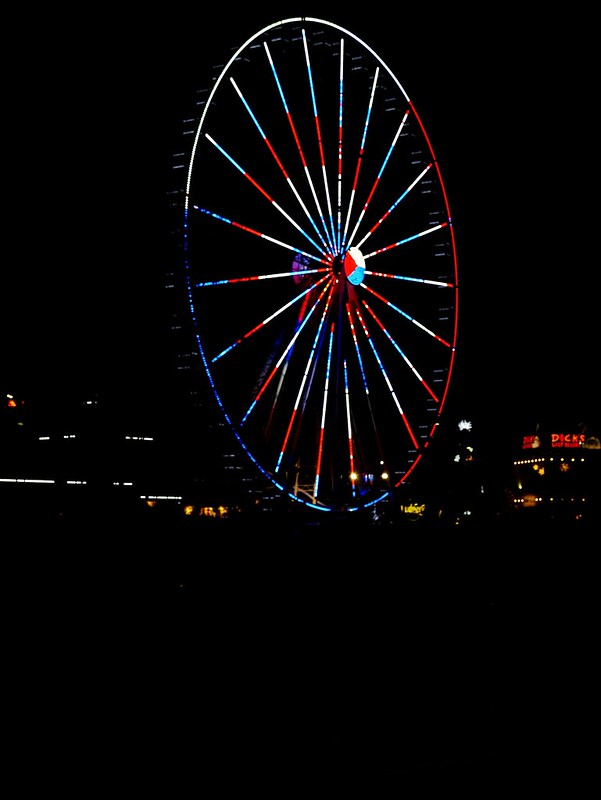Originally posted by StephenHampshire
Originally posted by StephenHampshire 
Light entering via the viewfinder when eye not applied to it will bias the exposure reading. With mirror up, the optical path from viewfinder is blocked and only light from through the lens is metered. Always cover the viewfinder when using remotely on a tripod (i.e eye not at viewfinder) Whether this effect could explain an 8 stop difference is a moot point....
This is very true, and is an unknown factor in assessing these different experiences between shots taken with the eye covering the VF and nothing covering it. If there was virtually no lighting coming in from behind the camera to enter the uncovered VF, there would be no influence. If there is a chance of influence, it is necessary to either cover the VF when either using live view or on a tripod without an eye to the VF, or use the VF first to set exposure, then either hit the AE-L to freeze the exposure, for a quick shot using live view, or switch to Manual mode and using the VF first to set exposure by hitting the green button (Hyper Manual) then go forward with live view shooting.
For that night scene, what does that ferris wheel look like? Does it look like it has spokes, or does it look like it has red, white, and blue jaggies in a circle filling its entire profile? If not, it is because the camera "decided" to expose for the more shaded, less lit areas of the scene, therefore using a slower shutter speed, which would make the wheel look like it is spinning a a fast speed, hence the artificially whirling jaggies. The buildings then look normal, but not the wheel?? Whoever was actually there and took the shot should know.
There is no way to properly do a night exposure for moderate- to dimly lit buildings, and other objects and people in a scene to look normal, while at the same time expose for a very bright moving object to look normal. When taking night street scenes, for example, with store fronts, buildings, and people standing at a bus stop, if you get all that pretty accurately portrayed, the passing cars will have streaking headlights and be blurred.
Shoot in Manual mode, use spot metering to choose which part of the scene you want to bias your exposure for, then as clackers says, modify it according to viewing your results until you get close to what you are after. Use the Pentax Hyper System, for Hyper Manual operation- just hit the green button when training the spot meter on an area to set an exposure reading. Move the camera to recompose and frame your shot. Then modify from there.


 Similar Threads
Similar Threads