Hello,
After my last photoshoot when I got the photos on my computer I noticed that most off the photos seem hazy, overall lack of contrast and color. at first I assumed that I must have had a lamp facing at a unfortunate angle and that the problem was caused by the reflection in the lens but when zoomed in I noticed strange maze or canvas like pattern all over the photo (attached 200% crop of the worst example).
I checked the exposure settings and everything looks normal, ISO 100, shutter 1/13, f 8, and I shoot with original K-5 in DNG format
At one point I was hoping that this might be caused by the software (I use darktable) but not all photos of that day are affected, its like 60 % and there are correct photos in between those 'affected', I attached a 200% crop of the 'clean' one for reference, both photos were taken in a span of 2 minutes same camera same lens.
Have anyone seen something like this before ? Could it be a camera firmware issue or is my sensor failing ?
any insight in this issue will be appreciated.








 Similar Threads
Similar Threads 







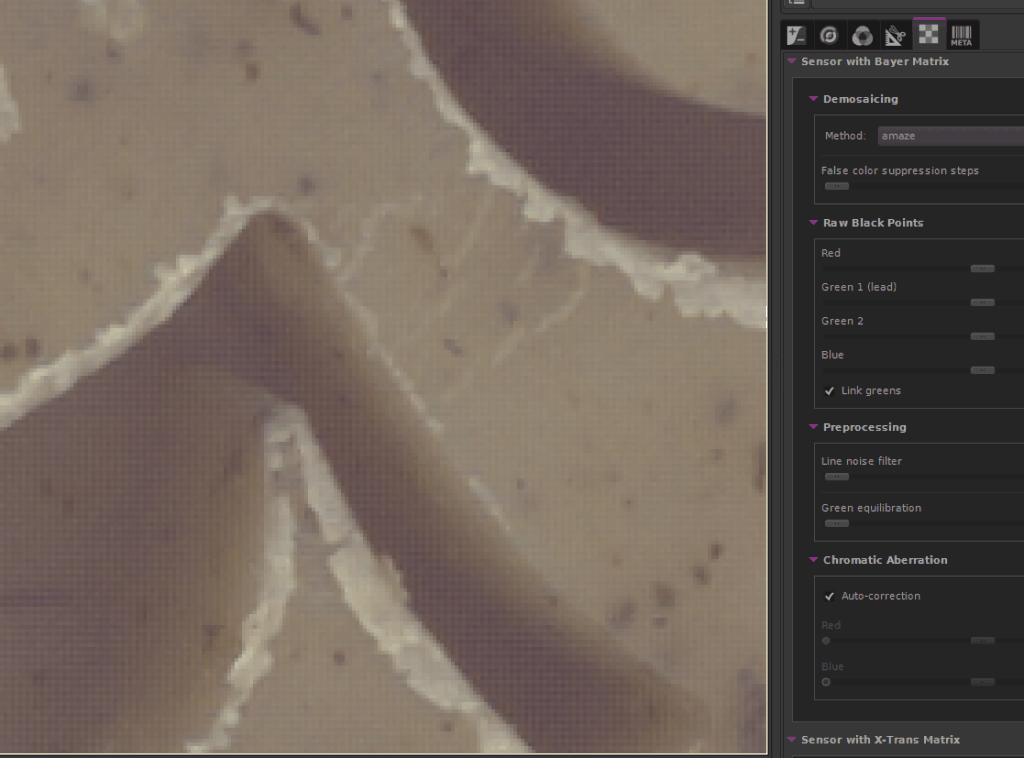





 Post #13 by TonyW
Post #13 by TonyW








