 Originally posted by Robot camera
Originally posted by Robot camera 
2) CDAF tracking doesn't work at all on my K3. The square stays green as it moves about, but no focusing is happening. I was wondering if either there's a fault or there's a setting somewhere I've missed.
On mine, the square will track the subject on the screen (X and Y axis) but will only try to refocus once the subject become static again. It will not try to focus on something moving in the z axis because it's pointless: the camera has no clue if it should focus nearer or farther and by how much. Classic CDAF works by a kind of "trial and error" algorithm where it has to got back and forth around the correct focus point, which is determined by comparing the contrast at this point with the others nearer and farther. Obviously, this can't work very well on a moving subject since the optimal focus point will change while the camera does it's "back and forth", or will not be at this point by the time the camera determined where it was...
When using the viewfinder, PDAF doesn't have to work out this iteration process. It knows if the subject is near or far, and by how much. Meaning that the AF can jump directly to the correct focus point without having much guess to do.
Here's an image from Imaging Resource clearly showing the differences. It's quite obvious that if the focus position is constantly moving, the contrast based system will have a hard time figuring where it should stop its wiggling... Or said otherwise, the CDAF system is excellent to determine precisely where the focus point
was while PDAF is good at guessing where
it will be...
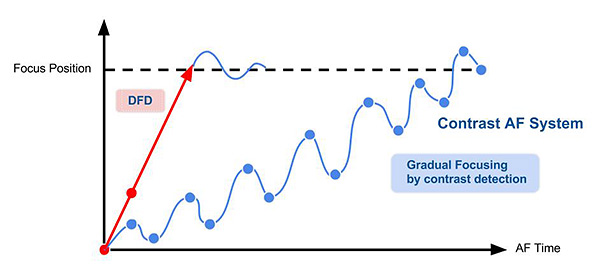












 Similar Threads
Similar Threads 









 Post #9 by photoptimist
Post #9 by photoptimist








