 |
| 3 Likes | Search this Thread |
| 07-25-2018, 03:02 AM | #1 |
| Is my Pentax ist D broken beyond repair? | |
| 07-25-2018, 03:50 AM | #2 |
| 07-25-2018, 03:57 AM | #3 |
| Last edited by aslyfox; 07-25-2018 at 04:04 AM. | |
| 07-25-2018, 04:49 AM | #4 |
| 07-25-2018, 04:58 AM | #5 |
| 07-25-2018, 05:59 AM | #6 |
| 07-25-2018, 01:28 PM | #8 |
| Last edited by pentasonic49; 07-25-2018 at 01:44 PM. | |
| 07-26-2018, 03:48 AM | #11 |
| 07-26-2018, 04:29 AM | #12 |
 |
| Bookmarks |
| Tags - Make this thread easier to find by adding keywords to it! |
| camera, images, pentax help, photography, troubleshooting, visible, weekend |
 Similar Threads
Similar Threads | ||||
| Thread | Thread Starter | Forum | Replies | Last Post |
| Ode to the *ist Ds vs/ K5 and beyond... | Erictator | Pentax DSLR Discussion | 38 | 12-17-2014 02:22 PM |
| Sony may be beyond repair... | Medium FormatPro | Canon, Nikon, Sony, and Other Camera Brands | 90 | 06-30-2012 03:01 AM |
| K50mm/1.2 beyond repair? | SteveM | Pentax SLR Lens Discussion | 27 | 01-06-2010 02:27 PM |
| Nature Way beyond repair | Larsenio | Post Your Photos! | 12 | 12-20-2009 05:05 AM |






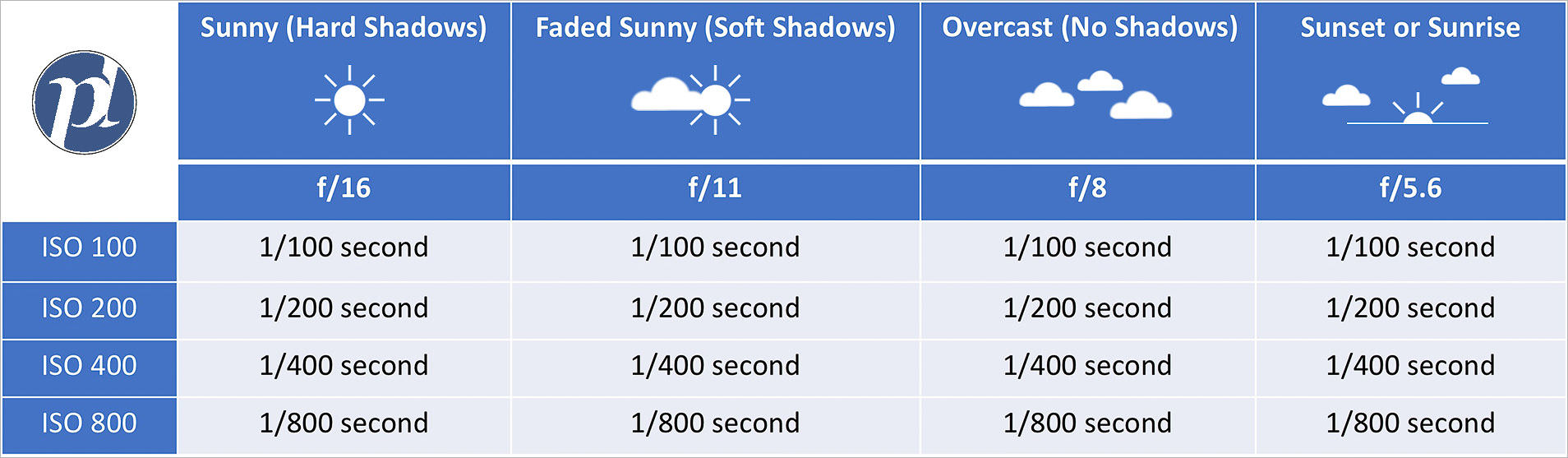







 Post #7 by UncleVanya
Post #7 by UncleVanya








