 Originally posted by mgisbert
Originally posted by mgisbert 
But, I thought I should use a small aperture to get a big DOF and more space focused on landscape pictures. I thought I should use as high F as possible (then I received the advice to use F11 maximum). Won't i get just one part of the picture focused if I use smaller F?
Thank you.
Here is a pretty typical lens chart , this one for the FA 50 macro
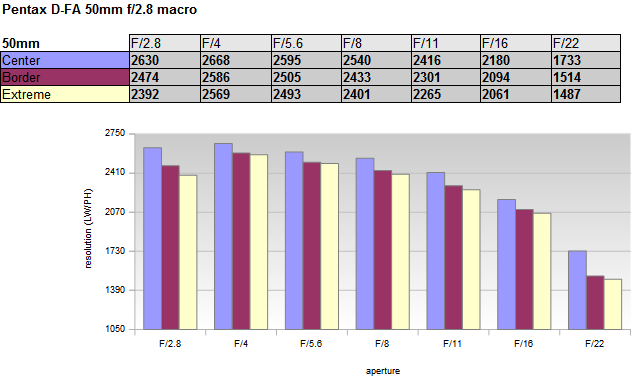
At F4, YOU have 2668 lw/ph (Line Widths per Picture Height) in the centre and 2586 at the edge.
At the edge only 2410. This is a pretty typical looking chart. By the time you've dpoped to ƒ11 you have 2416 lwph centre and 2301 edge.
You've lost 250 lwph centre and 200 edge. I have i the past gone through sample photos at Imagine Resources and it's debatable as to whether or not a difference up to 100 LWPH are visible pixel peeping, the differences are pretty obscure. But the 200 drop in centre and 200 lwph at the edges will be clearly visible. ƒ11 may produce an everything in focus image but no part of the image is as sharp as ƒ4 or ƒ5.6, but looking at your last sample, there's no reason with hyperfocal technique you could not have had the whole subject in focus at ƒ5.6 or ƒ8. In other words, you didn't shoot to maximize sharpness.
Th other point here, is you shot at 400 ISO. The differences in IQ are such that especially for this type of landscape, your images will look sharpest at 100 ISO. 100 ISO uses the sensor at it's optimal setting. So you have two things going on, you can't get the kind of sharpness you want at F11, and you probably can't get the kind sharpness you want at 400 ISO.
ƒ5.6 or ƒ8, 100 ISO will max out the resolution of your camera. I'd always give those three settings a try. You might want to bracket so you can choose the best exposure, and use all three ƒ-stops (4, 5.6, and 8), then choose afterwards, that will give you a better understanding of the issue. And shooting at ,multiple settings will let you see how sharp your setup can be. Shooting the way you're shooting, you won't be accomplishing much.
For landscape I usually shoot ƒ5.6 of ƒ8 on APS_c, ƒ8 or ƒ11 on full frame.


 Similar Threads
Similar Threads 







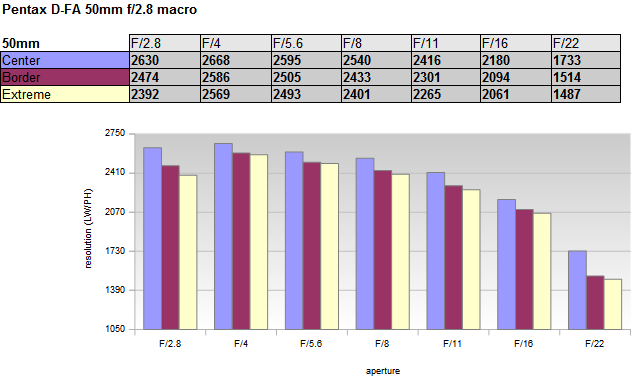




 Post #29 by rogerstg
Post #29 by rogerstg








