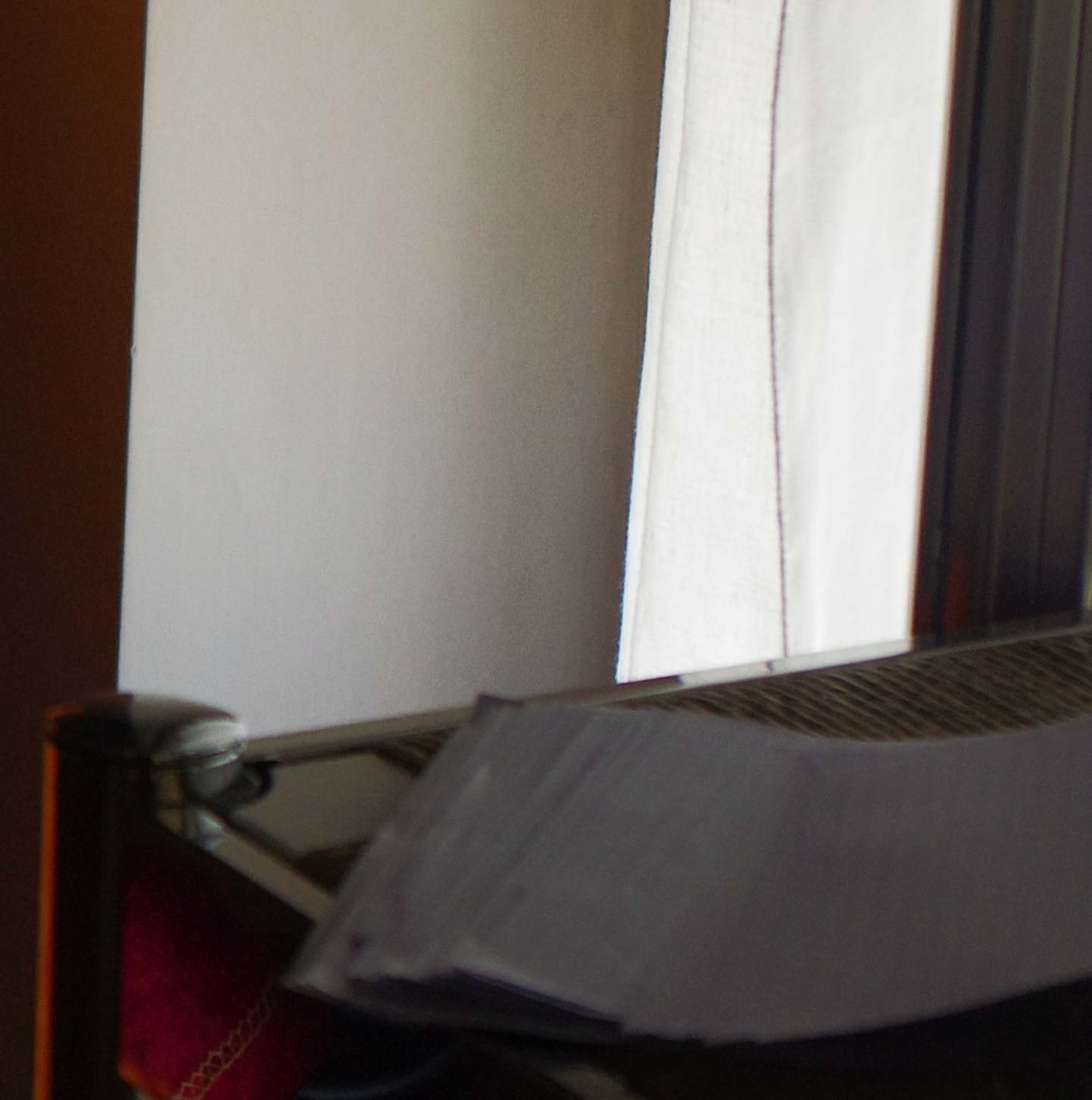|
| Search this Thread |
| 07-05-2019, 02:57 AM | #1 |
| Pentax K5 II JPgs Vivid noise Issue | |
| 07-05-2019, 10:25 AM | #2 |
| Last edited by mikesbike; 07-05-2019 at 12:36 PM. | |
| 07-05-2019, 02:17 PM | #3 |
| 07-05-2019, 06:07 PM | #5 |
 |
| Bookmarks |
| Tags - Make this thread easier to find by adding keywords to it! |
| camera, film, jpgs vivid noise, k5 ii jpgs, noise, pentax help, pentax k5 ii, photography, reversal, troubleshooting |
 Similar Threads
Similar Threads | ||||
| Thread | Thread Starter | Forum | Replies | Last Post |
| Pentax K-5 in-camera JPGs better than RAW developed with Darktable? | rullrich | Digital Processing, Software, and Printing | 8 | 11-11-2015 12:44 PM |
| In Camera Settings for Best JPGs | MrJed | Pentax K-5 & K-5 II | 3 | 02-07-2014 04:57 PM |
| How many 14.6MP JPGs fit on 1 DVD-R? | K-9 | Digital Processing, Software, and Printing | 7 | 11-06-2009 09:15 AM |
| Reducing JPGs | SteveM | Digital Processing, Software, and Printing | 4 | 02-08-2009 12:42 PM |
| Tried my hand @ HDR (from JPGs) today, and learned... | m8o | Post Your Photos! | 5 | 10-05-2008 01:56 PM |