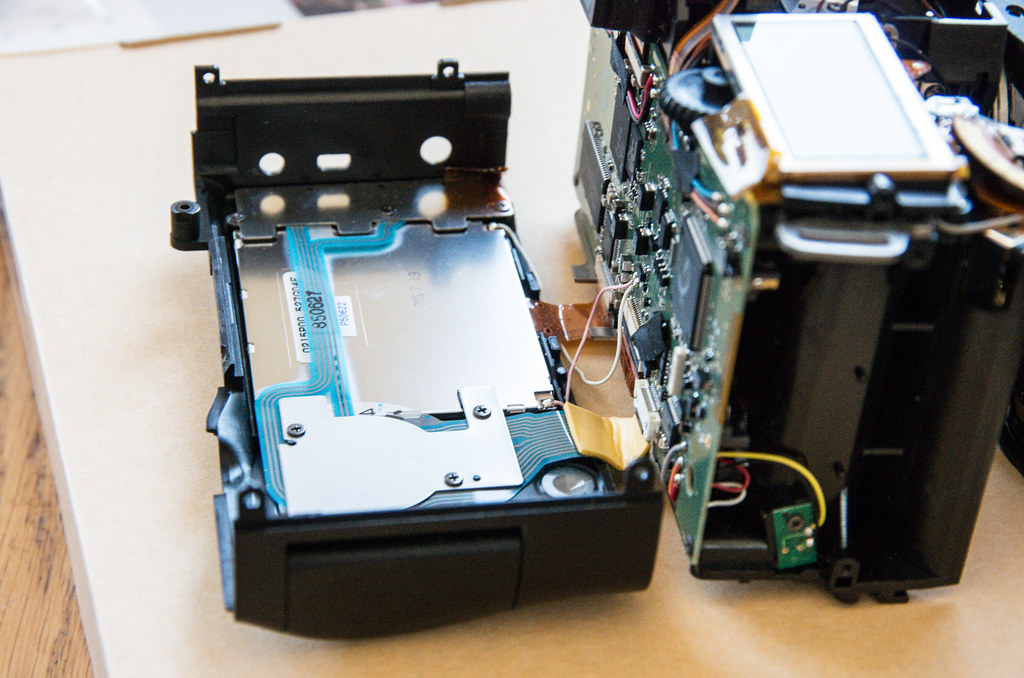I'd take the camera apart, spray electrical contact cleaner in all the likely spots and reassemble. It sounds complicated but it doesn't look that bad to me.
You need the contact cleaner and a #00 screwdriver. Ideally you'd use a JIS screwdriver which is harder to find. Phillips will work but not quite fit the screwheads.
Step 1 is removing the bottom plate. Get some paper and draw an outline of the bottom plate of the camera (where the serial number is). Mark the location of the screws. As you remove a screw, tape it to its location on the paper diagram. There are different types and lengths, so this helps when you reassemble.
Step 2 is removing the side plates. The side with the AF/MF switch is easy, with three visible screws. Two of these are also holding on the back plate (with the rear screen), in the upper and lower rear corners. One is low and forward. The other side plate has screws hidden under the rubber grip. You have to peel the rubber off to see the screws.
Step 3 is to slide up the viewfinder surround to remove that, and unscrew the two screws on either side of it.
At this point I'm not sure what you need to do. You want to detach the back plate, similar to this photo of a DL, pretty similar:

You have removed all the screws holding it on. But you may need to loosen the top plate first. There is a screw hidden in the battery compartment, and another visible screw above the strap mount next to the top LCD. The top plate has a lot of wires attached and is just another floppy delicate thing, so avoid that if you can, and try to get the back plate off without it. But if it looks like you need force, loosen the top plate and push it up a little.
Once the backplate is free, the only wires are connected at the bottom, so you can set the camera down upright and the screen side down, as in the photos. There are two connectors, one for the screen and one for the buttons. Blast all the button connector stuff with contact cleaner, cross your fingers and reassemble.
Another photo which kind of shows the screw locations. Except the four side ones are out of focus and one of the tabs next to the viewfinder broke off:
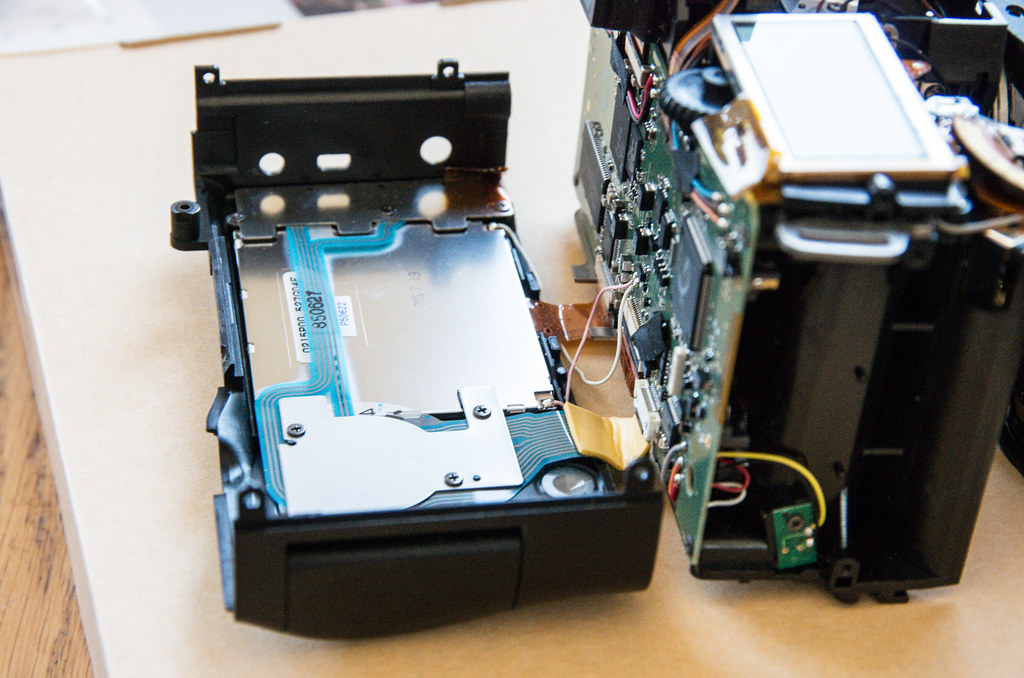


 Similar Threads
Similar Threads