OK so I think I've figured out technically what is happening, but not why or how it's happening.
The image on the left is getting the RGB channels improperly mixed.
The red and green channels are getting displayed as pure grayscale.
The blue channel is being shifted to the red channel.
If you want to replicate this in Photoshop to check, open up the file, then create a new Channel Mixer layer.
Under the "RED" panel, set the Values as follows - R: 33%, G 33%, B 33%
Under the "GREEN" panel, set the Values as follows - R: 33%, G 33%, B 33%
Under the "BLUE" panel, set the Vales as follows - R: 100%, G 0%, B 0%
Here's a side-by-side. On the left is the incorrectly-displaying image, and on the right is the properly-colorized image with the Channel Swap applied.

It's not a 100% match, but it's pretty dang close.


 Similar Threads
Similar Threads 





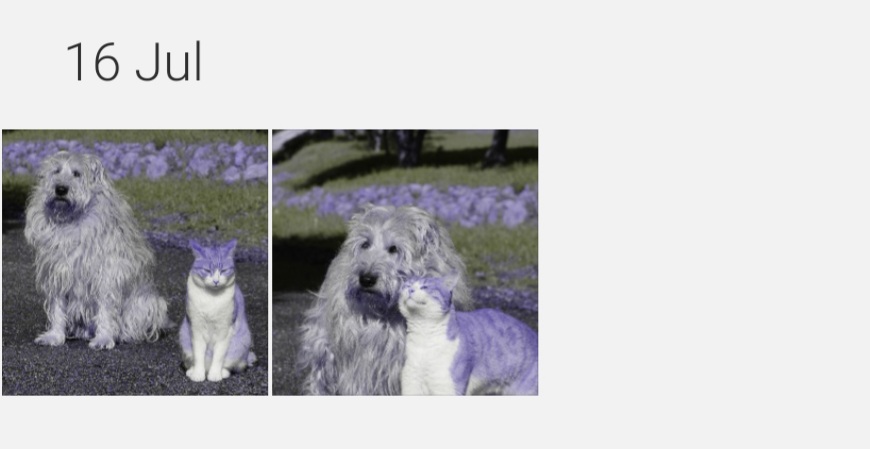






 Post #4 by pschlute
Post #4 by pschlute








