In light of the recent DPReview news I thought I would copy my post about removing a stuck lens, and the Ricoh pin, from DPReview while the site is still operational. I posted this tutorial to dpreview.com on Jul 15, 2006. The original post can be viewed at
Sears 60-300(auto aperture, push pull zoom): Pentax SLR Talk Forum: Digital Photography Review while DPReview is still around in read-only mode.
Original post
I put this lens on my camera and it stuck while I was twisting it on about halfway before it locked into place... then I was able move a little in either direction, but not very far... I'm guessing this is a Ricoh mount lens from what I've read.

I found what happened was that there is an extra little pin on Ricoh mount lenses that gets stuck in the auto-focus screw, because it sticks out just enough to do that. This pin must be removed for the lens to mount on your camera correctly.
This is the hole where the pin was, I had already removed it before taking the picture and didn't feel like putting it all back together for this thread, but you can still see where it is located.

AF screw, this is where the pin gets stuck.

To remove the pin from the lens, unscrew the four little screws holding the mount on and take that off(you could possibly tape the pin down or something too)

Then you flip the mount over so you can see the underside of it, and you should see this. The pin is held in place by that little metal flap. To remove I unscrewed the two little screws holding the flap down(they had glue on them, but that gave away fairly easily), and swung it out of the way. Then I turned it over to let the pin drop out and reassembled everything(including the little metal flap).
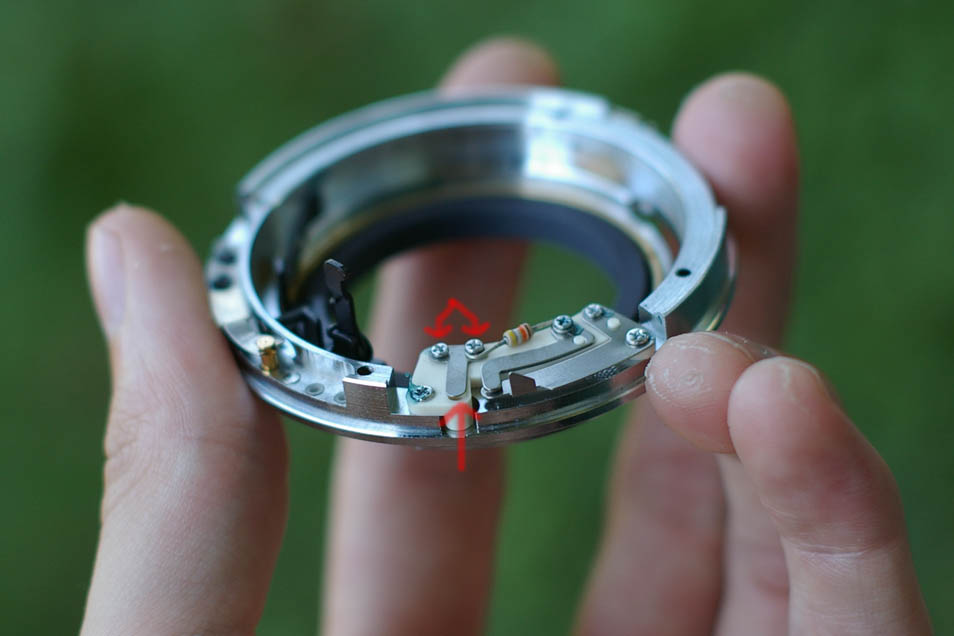
Now this is all great and fine, but what if you already have the lens stuck on the camera? Well its actually pretty simple to get it back off...

First make sure the MF/AF switch is set to AF(this raises the autofocus screw and pushes the pin up). Then get an automotive feeler gauge or some other small thin piece of metal(credit cards are too thick, paper is not strong enough), and stick it between the body and lens near where I have the little red arrow(you can also look back up at the other picture of mine so you know where the AF screw is at). You will feel the AF screw when you run into it. When that happens try gently twisting the lens off, if it doesnt work keep moving the feeler around in there, and trying to twist the lense off... always be gentle, dont poke or twist too hard, you will get it eventually.
After you get the lens off you can follow my instructions above for removing the pin.
Once the pin is removed the lens can be mounted on your camera...

and you can start taking pictures




 Similar Threads
Similar Threads 







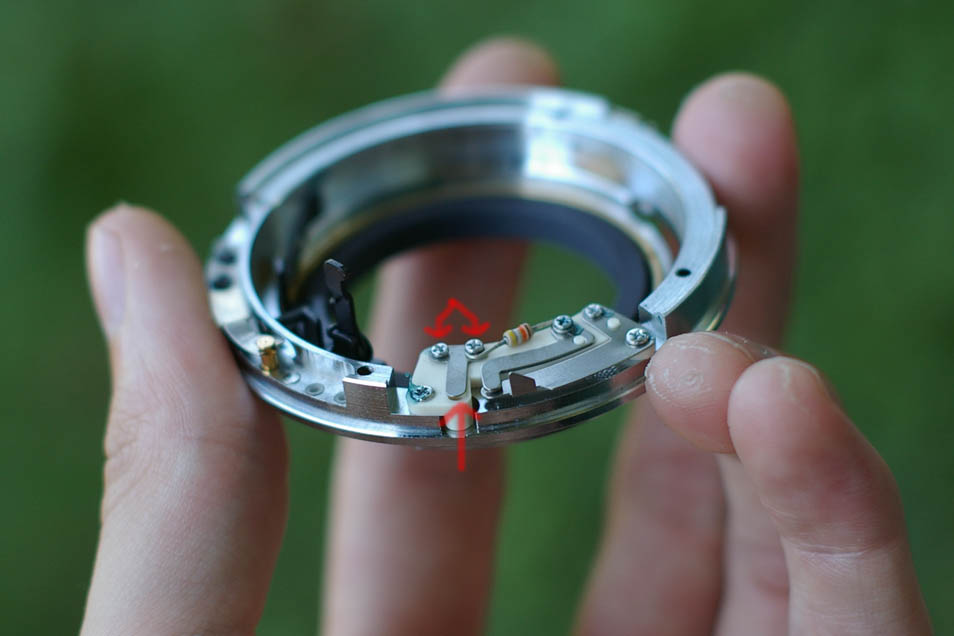











 Post #1 by SelrahCharleS
Post #1 by SelrahCharleS








