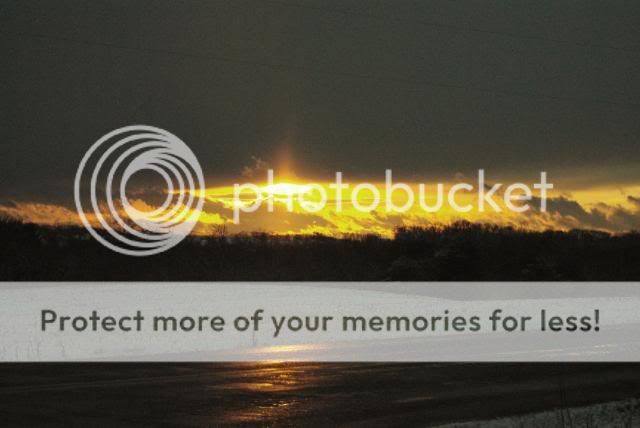Ok, so it's more like 15 questions about filters.....
I know that I had mentioned in my intro that I am a photo n00b...well, I have a Pentax K200D, with Tameron lenses (25-80mm and a 75-300 macro). As an amateur who takes a lot of pictures of our cats, and I like doing wild bird photography, I’ve been noticing that a lot of my lower light photos have the colors washed out or the whole picture gets a yellow tint... the settings I use have little to no effect, and for some of the colorful birds pictures I’m taking, that’s a real shame...but I can deal with some of that.... However, in about a month, I’ll be attending a wedding for my wife’s best friend and don’t want to waste a single picture due to my lack of experience or accessories….(I’m expecting florescent lighting at the location)
So, is it me, my lack of filter use, my lack of photo editing software?...or all three?
Because of this, I’ve been looking at filters recently (since I have a feeling that is at least part of my problem), mostly on Amazon. And I honestly have no clue what I’m looking at…
So here are just a few of my filter questions;
Should I buy a florescent, UV and a polarized?
Is one more useful that the others?
Does the quality (price) of a filter make that much of a difference from one to the next?
Are there different grades of each filter that I should be concerned with which specific one I get?
Should I spend my (limited) funds on photo editing/enhancing software instead? (or is there a good, free software that can get the job done?)
Sorry that was a TON of questions, but my Google searches only ever turn up guides for Nikon….and the books that I have on the subject are about 30 years old and recommend I use a different developing fluid…yeah, that will help....
Thanks, Auto-
Last edited by Automan21k; 04-15-2009 at 06:25 AM.


 Similar Threads
Similar Threads