 Originally posted by C.W Tsorotes
Originally posted by C.W Tsorotes 
My spider senses are telling me something isn't right with my unit.
Problem with your unit? See a doctor.
Problems with how you use your camera? Read about "shoot to the right".
It means that to minimize noise in the photo you need to:
1. shoot RAW
2. Overexpose as much as you can without clipping the image (shooting to the right)
3. Use post process software (like photoshop, or Lightroom) to pull the exposure back.
This means, no JPEG's, no 5 stops under-exposure, and no straight from camera results.
All cameras need to be treated this way to get the best results. Even Canikons. Otherwise everything you are going adds to the noise.


 Similar Threads
Similar Threads 










 my initial doubts with this camera are gone, it's really grown on me in the last 24hrs.
my initial doubts with this camera are gone, it's really grown on me in the last 24hrs. 













