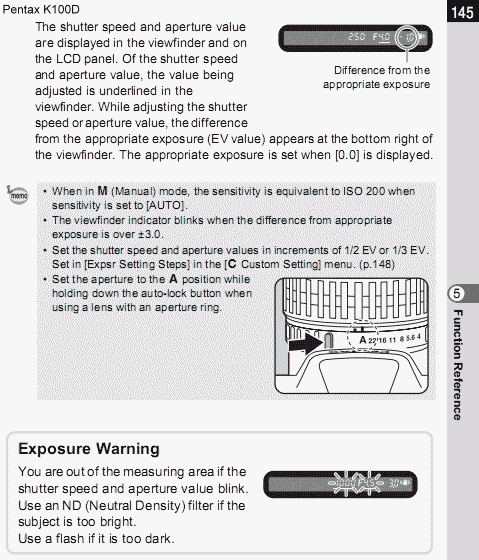Originally posted by photolady
Originally posted by photolady 
I know, Marc, that the reason the numbers don't show in the viewfinder is because I've set the lens to other than A. The reason for that was to be able to adjust aperture manually. The lens I usually use is the Sigma and it has the "A" on it.
You can and should adjust the aperture manually even with the ring on "A" - you just use the dial on the camera to do it, rather than the aperture ring. Using the aperture in any position other than "A" is not something you should be doing unless you have no choice. The camera becomes crippled in a number of ways the moment you set the aperture ring anywhere else.
So if you are using the aperture ring, you still haven't verified whether or not you are actually using the metering procedure described in the sticky thread at the top of this forum on how to use manual lenses: that is, using the AE-L button or DOF preview to activate the meter. Are you using one of those two methods to set your shutter speed or not? If so, then please explain exactly how you are doing it. If not, then again, that's your problem right there. You can't blame the camera for an underexposed shot when the camera had nothing to do with setting the exposure. The camera only becomes involved when you press AE-L or do the DOF preview (and the latter still requires *you* to set the shutter speed).
 Quote:
Quote: One thing I was going to ask. When I set this camera on Av mode, the manual says I can change Shutter speed, but I have not been able to do that.
No, the manual doesn't say that. Quite the opposite - in Av mode, you select the aperture, the *camera* selects the shutter speed. It is Tv mode that lets you select the shutter speed, with the camera choosing the aperture. But both of these modes work only when your aperture ring is in the "A" position.
 Quote:
Quote: Shot I made this morning using the ev controls: f5.6, 1/180s, +0.5, 300mm, ISO 800 and spot metering.
I think you should drop the idea of using spot metering until you have a very firm grasp on exposure. Spot metering requires you to understand exposure and your cameras controls intimately, or else your exposures will be wildly varying. Either of the other two modes are preferable for general purpose use (ie, if you don't already understand the subject well enough to be able to explain it to someone else).


 Similar Threads
Similar Threads