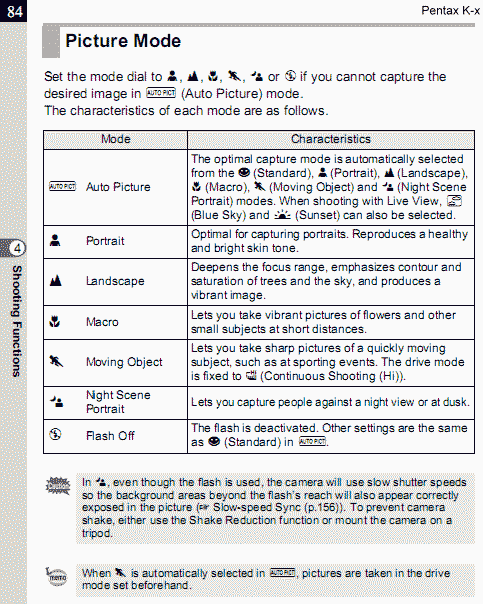Originally posted by Graystar
Originally posted by Graystar 
It appears to be more complex than that. It seems like the camera is attempting to ascertain the type of image. So even in the same light level, pointing the camera to different objects can get the camera to auto select a different Picture mode.
This is exactly it -
the K-x is a very clever camera -
the AUTO PICT mode attempts to assess the scene and sets a scene mode accordingly -
so it is not working in the same way Full AUTO (green) used to work on other cameras -
most of the time this is boon -
but like any automation it is not perfect -
and we are supposed to be smarter than the camera
(well OK, sometimes

)
Page 84 of the K-x owner's manual actually explains -
and even tell us what to do if the scene mode selected is not as we'd desire.
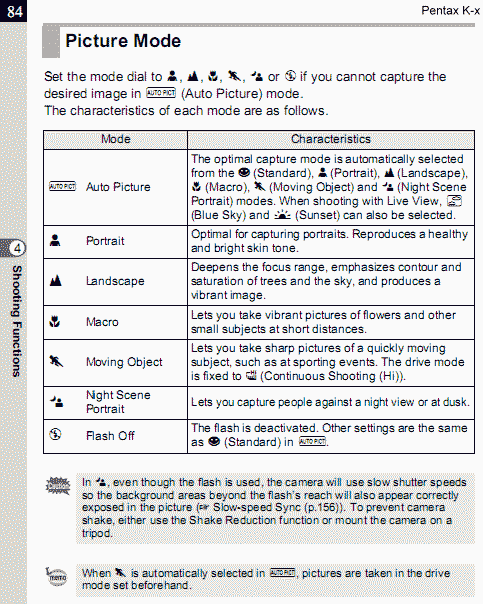


 Similar Threads
Similar Threads 





 )
)