Just got the K7, and tonight, while I was playing hockey, a buddy shot the game.
Had the camera set to TAv mode, Auto White Balance, re-adjusting every 3 secs. Thing is, he was taking rapid fire shots, and the first couple came out bright and beautiful, but the subsequent 2 or 3 are definitely off -- more sickly yellow than white. The time lapse is under a second or two, so I think they ought to have the same WB setting, and the lighting conditions are consistent enough, so that's not the issue.
Have I gone wrong somewhere?
On the left, you'll see five images, shot within 2 seconds of one another, straight out of the can.
On the right, the same images, run through auto color and tone filters on PS4 to highlight the differences.
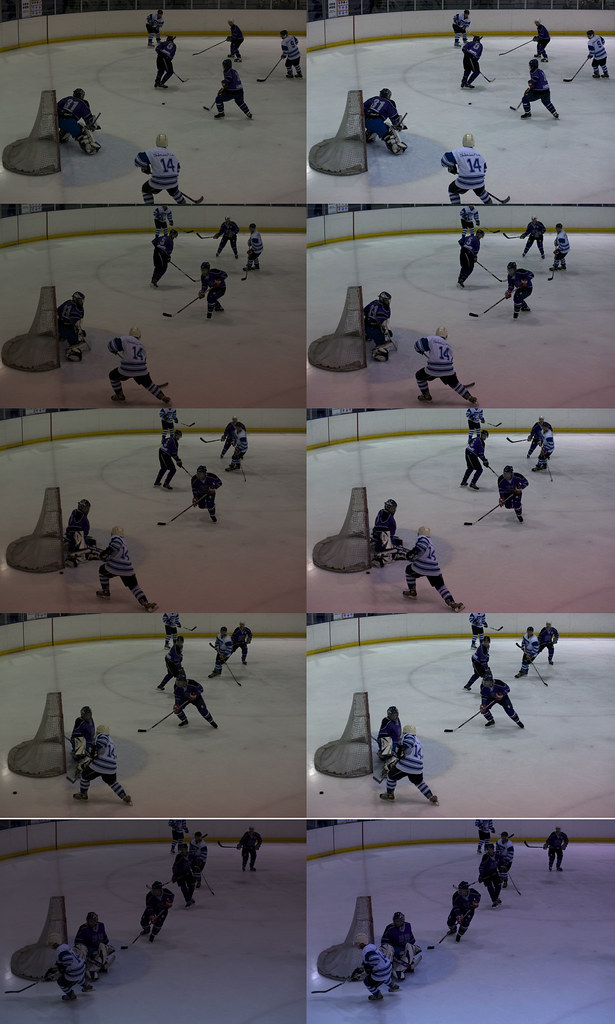
Oh, settings.
#1, #2: 1/320, f/3.5, ISO800
#3, #4, #5: 1/320, f/3.5, ISO1000
Shot with a 50~135, f/2.8. Should have been set at 2.8, but my friend didn't know that.
The ISO shift explains why the first two are slightly brighter, but not why #1 is brighter than #2, and not why the final three are all very different.
Same deal. Identical settings, photos taken within a second of each other.

I'm sure there's a good explanation out there, but I've no clue and would greatly appreciate guidance.
Thanks.
Last edited by Jaboney; 03-13-2010 at 01:07 PM.
Reason: Image added.


 Similar Threads
Similar Threads 

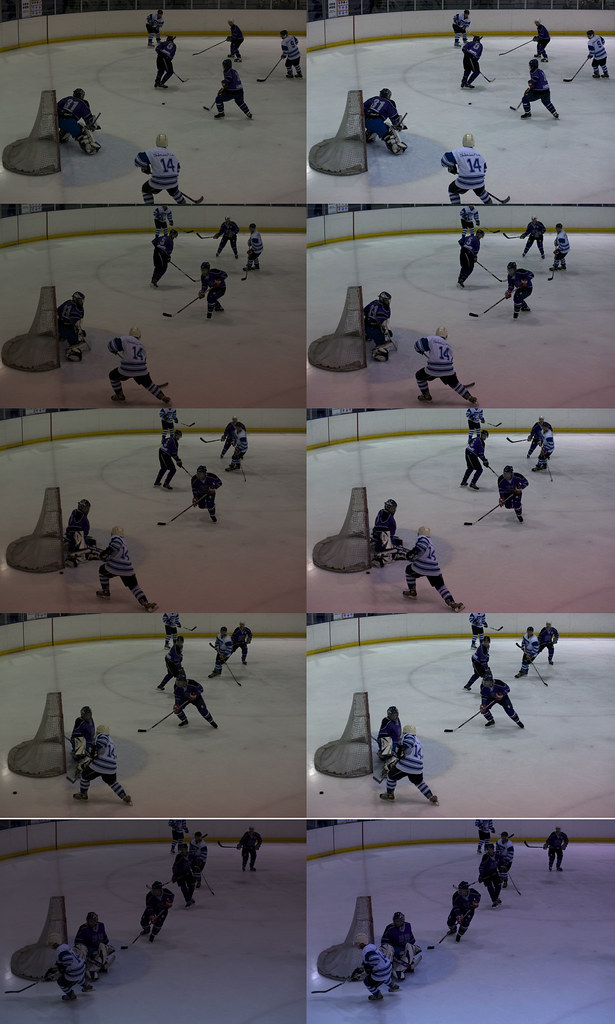



 . I can't help you - I've never used auto WB on mine. I've never had shifts on any of my inside stuff, I disable as much automation as I can
. I can't help you - I've never used auto WB on mine. I've never had shifts on any of my inside stuff, I disable as much automation as I can 


















