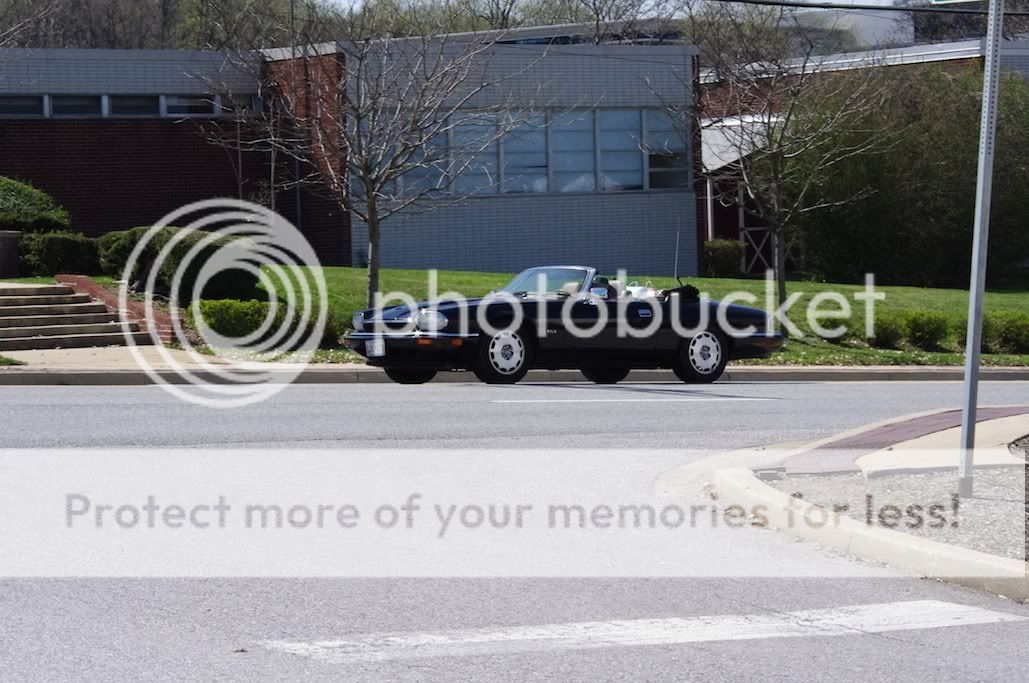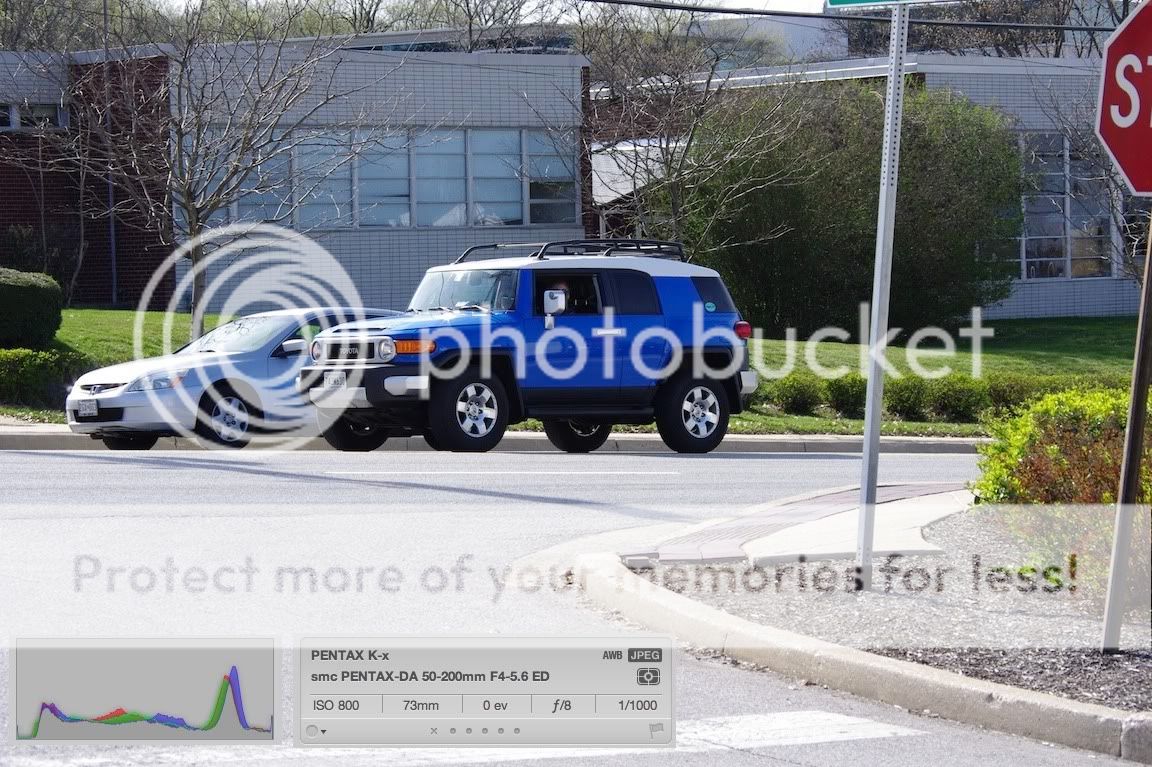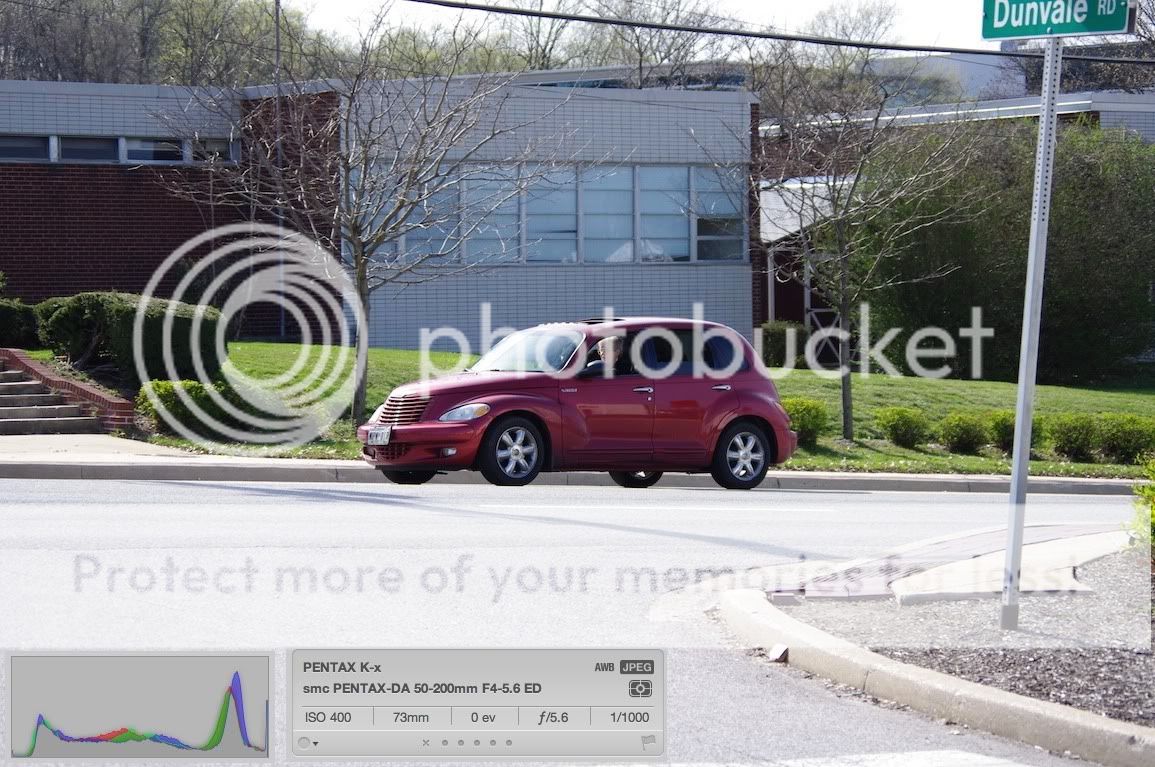Originally posted by Peter Zack
Originally posted by Peter Zack 
Although it gives you very good depth of feild (maybe even too much at a distance) f14 is probably more than you need. have it around f8 to a max of f10 and adjust the ISO to get the lowest setting that works. This is why shooting in manual is easier. Each setting stays were you want it and you just adjust the one that you want.
Ok, I will try this. Because it is very difficult to tell what is working best looking at the LCD in bright daylight, I will try different aperture and ISO settings and consult the metadata when I come back in. But I assume that consulting the histogram is much better than just looking at the LCD afterward, heh. I agree that manual mode is much easier... as well as the best way to learn, imo!
 Originally posted by Peter Zack
Originally posted by Peter Zack 
Are you shooting Jpeg or RAW? Jpeg will give you a longer burst and you have to be careful of the settings in the Custom image menu (pg 195). I have some settings all at 0 except sharpness at +1 and contrast at +2 High low key at +1. Seems to work well and very good noise control.
I'd shoot Raw+ even though it will fill the buffer a bit faster. That way you have the digital negative and the processed (in camera) Jpeg. You might find the Jpeg better and if not, then you can always use the RAW.
I was shooting JPEG there since I was looking for instant results, but when it counts, I would do either RAW or RAW+. I have a 16GB and 8GB SD card, so space won't be an issue. I'm very comfortable with PP, as I've done graphic design for several years, so I don't mind the added PP with RAW.
 Originally posted by Peter Zack
Originally posted by Peter Zack 
IMHO the key is expose to the riight (histogram) and don't let the darker horses be underexposed.
Lets hope the day is bright thin cloud. Lots of light but not too harsh.
I'm not sure what "expose to the right" means. Does it mean you want the levels on the right to have dropped right before the edge on the histogram when viewing a picture you already took? Not too far left having underexposure and not getting cut off on the right and being overexposed?
Thank you again for the help



 Similar Threads
Similar Threads