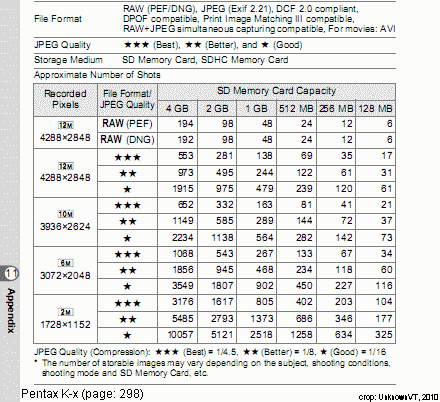A few things:
I'm new here (see my post count), and can't find a way to subscribe to a thread without posting in it. I imagine there's a way, so please, someone, let me know. Also, is there a better way to find your subscribed threads than going to "Manage Account?" That seems kind of weird.
Well, I've spent not inconsiderable time looking for a smart buy in an SDHC card for my new K-x (2 lens kit, including the 55-300mm), due to be delivered UPS tomorrow. Seems a pretty confusing arena, the SDHC scene. Murky and odd. The price range I'm seeing for a class 10 16GB card is anywhere from $32 to over $90. The Sandisk Extreme II 16GB I saw was priced at over $90. I saw the Panasonic ones selling for little more than 1/2 that. Seems to me that Panasonic (Matsushita) would have to be very high on the reliability curve. Matsushita have that reputation, AFAIK.
I read a post or two saying that class 10 is a good idea if you want good results using the HD 720p capture feature, and I'd like to do that some. I have no idea what the capacity figures are (i.e. how many megabytes of storage are necessary for X amount of capture time). Anybody?
I've also not seen any mention of how many shots people are getting on their cards. Of course, that will depend on what you're shooting, RAW, full resolution JPGs, etc. I can guestimate that but the video, I have no idea.
What are people's experience shooting video with the K-x with different media?
I haven't bought any memory cards yet specifically for the K-x. I have a couple of 2GB Kingston SD cards. Will the slowness of those cards impact various functions of the camera? Will I get the full continuous shooting speed in burst mode (I read in a review at Imaging-Resource.com that they measured it at 4.3 fps for the K-x, IIRC around 17 shots?)?
Last edited by Muse; 07-25-2010 at 01:45 AM.


 Similar Threads
Similar Threads 








 Well, we'll see.
Well, we'll see.