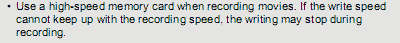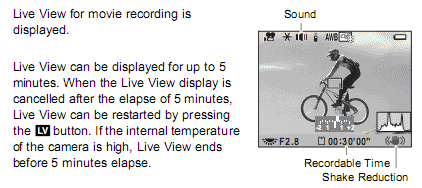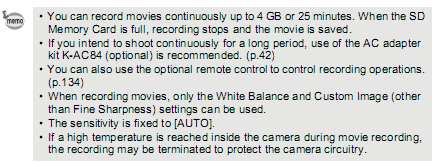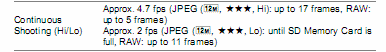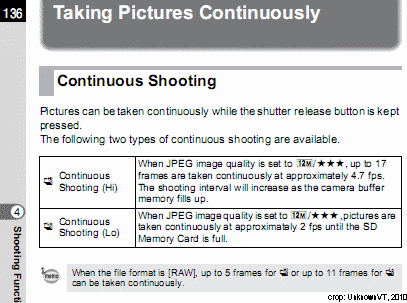Originally posted by Xlusionist
Originally posted by Xlusionist 
did a search on google, i read that it is because the buffer is full and the shooting rate will slow down; if the card is fast enough it will have no impact otherwise it will.
The continuous shooting rate is dependent on the buffer size of the K-x and that is what the rate is spec'd at -
once the buffer is full - the camera will slow down -
I am not too sure if any card is fast enough to write to and clear the buffer so that the Hi rate can remain unaffected.
All this is in the manual(!)
Specs page 300:
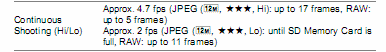
Details page 136:
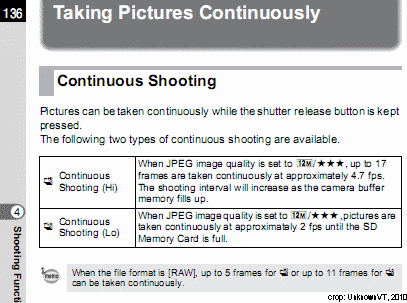
 Originally posted by Xlusionist
Originally posted by Xlusionist 
i'm confused whether my card is working smoothly for continuous shots, as some people said at least class 6 but a few others with class 4 have no issues.
attempted two times of continuous shots, the first one had some frames missing after a number of shots which are in sequence, the second seems to be in sequence.
i only managed to take a minute plus of video, wanted to take longer but my area is too hot now (did outdoor shots where cars are moving). settings used were 16:9 and 3 stars but the video quality turns out to be quite noisy/grainy. where does the problem lies?
I think a card that is too slow for the video would stop within one minute - so even a minute's worth of movies shows that it is probably OK - to be sure go to a cooler (air conditioned?) place leave the K-x there for at least one hour for it to cool down - then try the Movie mode again - and see if you can can get at least a couple of minutes - if so, the SD card is fine.
Noisy Movies - have you tried another card? is it the same?
High temperatures may affect the results -
try shooting movies in cooler conditions with good lighting -
eg: air conditioned room and shoot out of the window at a daylight scene? - then see if the movies are still noisy?


 Similar Threads
Similar Threads