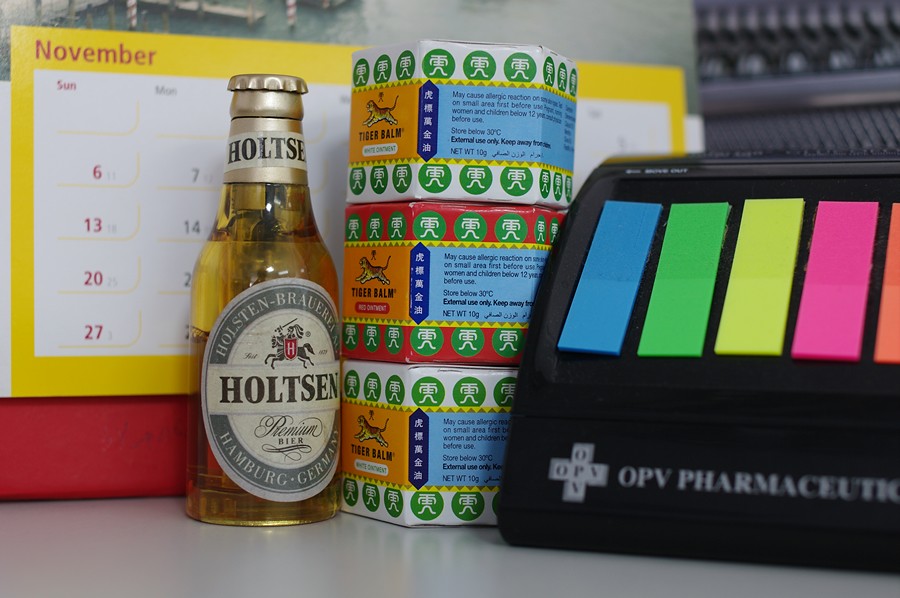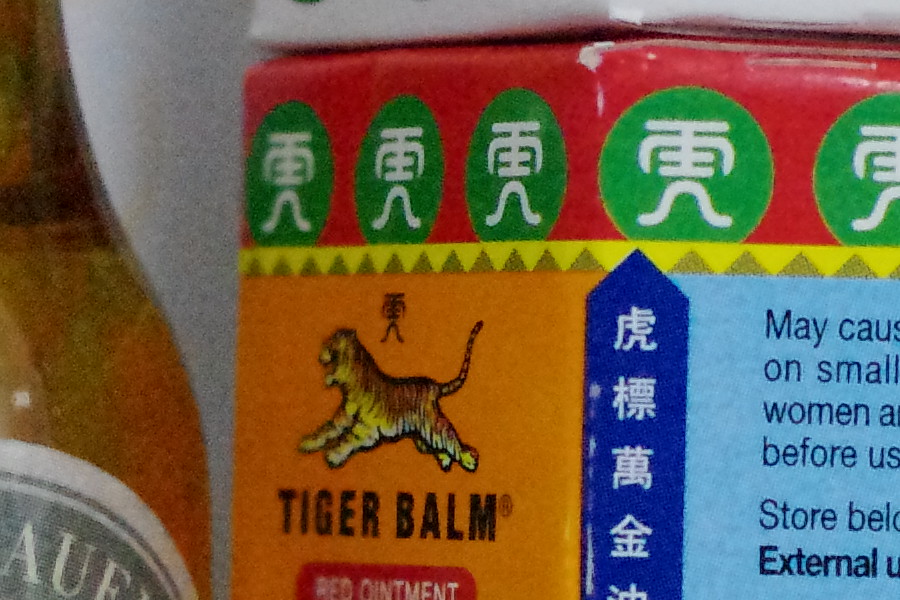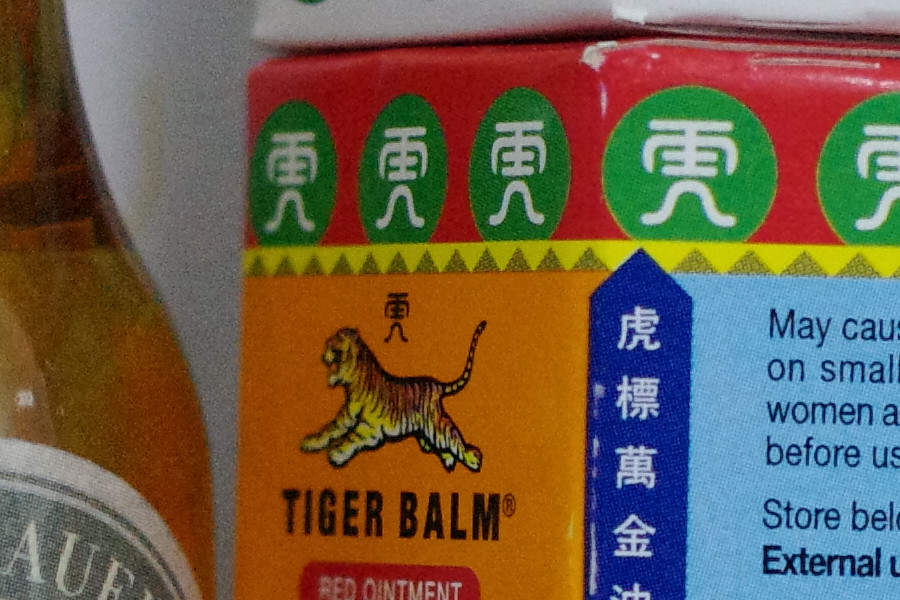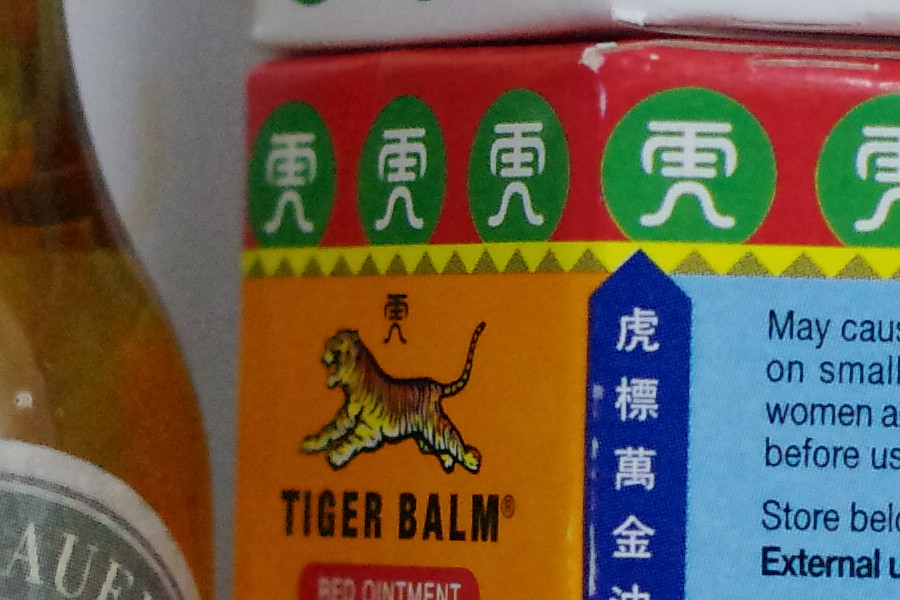|
| Search this Thread |
| 09-10-2011, 11:57 AM | #46 |
| 10-29-2011, 09:26 PM | #49 |
| LR3 | |
| 10-30-2011, 12:31 PM | #50 |
| 11-03-2011, 06:18 AM | #51 |
| Question about my K7 at ISO 400 | |
| 11-03-2011, 04:34 PM | #52 |
| 11-05-2011, 10:05 AM | #54 |
| 11-12-2011, 08:09 AM | #55 |
| Last edited by chipvn; 11-12-2011 at 08:59 AM. | |
| 11-13-2011, 06:47 PM | #56 |
| K-7 High ISO Success - NR settings Comparison Last edited by chipvn; 11-13-2011 at 06:59 PM. | |
| 11-14-2011, 07:28 AM | #58 |
| Last edited by asp1880; 11-14-2011 at 07:28 AM. Reason: spelling | |
| 11-15-2011, 04:54 PM | #59 |
 |
| Bookmarks |
| Tags - Make this thread easier to find by adding keywords to it! |
| camera, changes, dslr, exif, f2, image, iso, k-7, noise, photography |
| Thread Tools | Search this Thread |
| |
 Similar Threads
Similar Threads | ||||
| Thread | Thread Starter | Forum | Replies | Last Post |
| People High ISO K7 | milesy | Post Your Photos! | 6 | 10-11-2010 01:36 AM |
| Is there a high iso gallery for K-7? | justtakingpics | Pentax DSLR Discussion | 13 | 05-31-2010 05:32 PM |
| K-7 high ISO vs K20D high ISO | supa007 | Pentax DSLR Discussion | 72 | 05-10-2010 04:24 PM |
| RF-602 flash trigger + Vivitar 283 (old high voltage version) = Success? Failure? | sfdealer | Troubleshooting and Beginner Help | 0 | 09-01-2009 07:03 PM |
| Night photography with K10D - High ISO short exposure VS Low ISO long exposure | pw-pix | Pentax DSLR Discussion | 10 | 02-03-2008 01:37 AM |