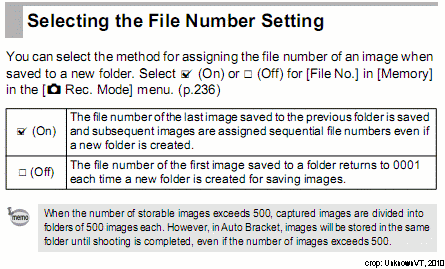The file number sequence just follows on from the previous number and isn't a shutter count. You could if you want, change the digits in explorer to prove the point. If you use many cards then each card would continue in sequence without refference to the other cards or sequence.
I haven't checked this but would suppose this to be true. If the camera nameing setting is differrent from or changed from those on the card, a new folder maybe made.
Optical Preview (stop down) may not add to shutter count but digital (which actually takes a shot) will.
Mirror Up will also add to count.
* Forgot to mention, any shutter actuation will advance shutter count regardless of a memory card inserted to record this increase. The next recorded image will however account for this increase.
However, to record these extra counts you may need to take a picture so that the updated information can be writen.
ExifTool and it's GUI are also good
 *
*Doesn't add to shutter count even though shutter is opened and closed (GX-10).
Check "Memory of Settings" Regarding File Sequence in camera menu (GX10)


 Similar Threads
Similar Threads