If you use ExifTool by Phil Harvey (
ExifTool by Phil Harvey) - a command line utility- you can use these attributes to rename your files.
Code:
exiftool -r "-filename<IMGP$shuttercount.%e" dir
This will rename all files in the directory
dir and subdirectories to IMGP + shutter count.
It works on most file types - if the ShutterCount tag is available.
By addig more attributes to the command you can also move/sort the files to a new directory structure using all available tags.
A structure like F:\Images\<camera>\<year>\<month>\<lens>_<flash>\IMGP<ShutterCount>.jpg/PEF is a posibility.
By creating a shortcut/batch file you can use it to copy files from your memory card to your data drive in the desired structure.
(start by reading this:
FileName and Directory tags)
Last edited by freeload; 08-16-2010 at 12:45 AM.


 Similar Threads
Similar Threads 





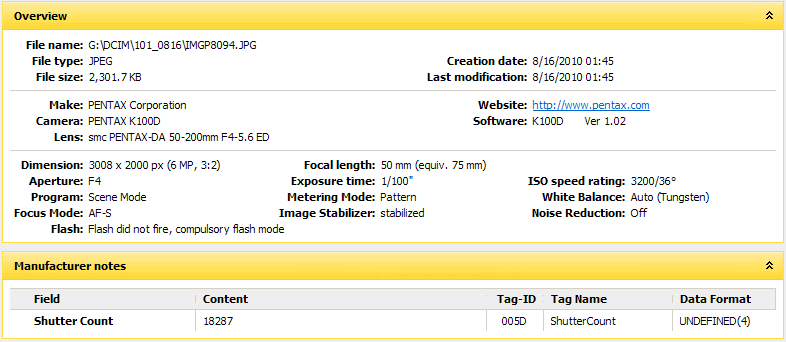



 +1rep
+1rep





 Post #7 by freeload
Post #7 by freeload








