 Originally posted by exwintech
Originally posted by exwintech 
JeffJS - Love those images - and I like reading your ideas and advice... Good stuff for we lower-end learners, so - many thanks!
But were you meaning that the O.P. couldn't use a P&S camera to do focused foreground targets with blurred backgrounds? It does seem possible with a bit of "working out".
I have a Canon SX10, and have just complemented what that doesn't do (the 10fps, etc) with a Fuji HS10 - which I'm just trying to learn to use... (On the way to a K-X, really, but don't know enough yet to use a DSLR properly.)
Anyway - I'm trying to do "DSLR-like" things with what I have! Here's one from the HS10 - 1/2.3 sensor and all...
Dave.
You are very much welcome, Dave. I'm glad somebody gets something out of it.
I'm not saying it's impossible to get bokeh with a P&S, obviously it is possible but, you've noted the real problem with actually controlling it. The sensor size. With a P&S you can get it if the background is some distance away but with an SLR (of any type), that distance can be inches or less.
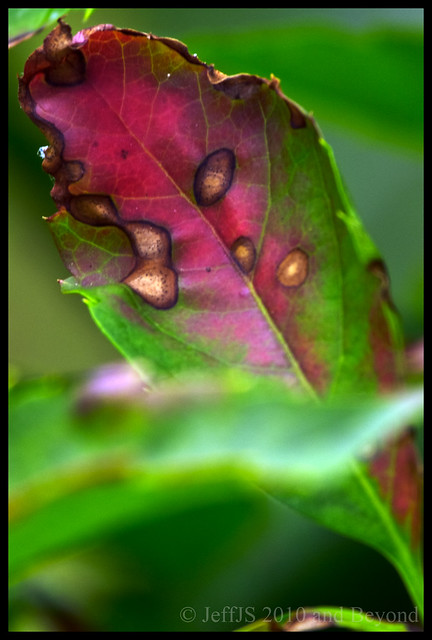
To be fair, I would never expect a P&S to measure up to the DA*300 that was used for the above photo, it's just to illustrate the point of inches vs feet when it comes to selectively blurring for effect.
Here is one from a Super Takumar 55mm f1.8, wide open.

Where I think an SLR really shines is not just in the lenses but in the ability to capture texture and detail. This one was done several years ago with a Panasonic FZ20 and a Nikon 6t closeup lens.

This one (same rose bushes) was done with the K7 and an A50 f1:1.2 (at f5.6).

Still not the fairest compare because everything is different between the two shots, including processing. However, no amount of processing would let me avoid the bled together reds of the FZ20 (I thought then, and still do, that was a great camera).
I did a lot of post processing to clean this one up but this was one of the first Macro attempts with my Tamron LD Di 70-300, using that same Nikon 6t and the K10d..

Just for grins and giggles, here is one from a Graflex Speed Graphic using a Schnieder 135mm f4.5 lens (couldn't tell you what the exposure info is) on Kodak 4x5 transparency film, Ektachrome 100, I think (the blue stripe is a light leak in the film holder).

There are more scan errors in the above photo than photo errors, I assure you. The transparencies are tak sharp. It's one of the first scans I made with my scanner (Epson V700).
Sorry to hijack the thread. I'll let somebody else talk now.



 Similar Threads
Similar Threads 




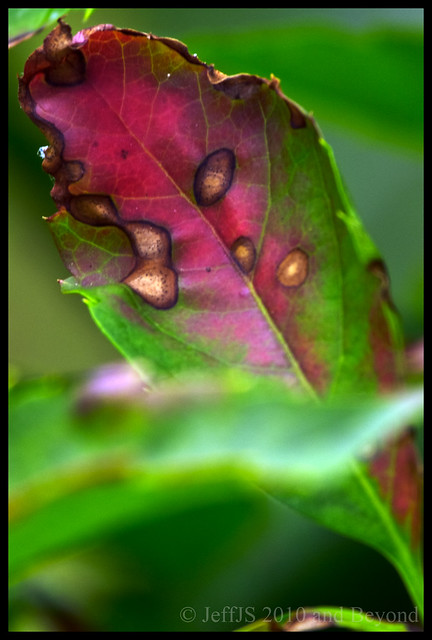







 Depends how you get your jollies......
Depends how you get your jollies......
















